WordPress REST API: Endpoint Optimization for TTFB Performance
WordPress has evolved far beyond a simple blogging platform, embracing modern development paradigms that empower developers to build dynamic, interactive websites and applications. At the heart of this evolution lies the WordPress REST API, a powerful interface enabling seamless communication between WordPress and external systems. However, harnessing its full potential requires careful attention to performance, especially when it comes to optimizing Time To First Byte (TTFB), a critical metric that directly affects user experience and search engine rankings.

Understanding WordPress REST API and Its Impact on TTFB Performance
The WordPress REST API serves as a bridge between WordPress and client applications by providing endpoints that expose site data in a structured JSON format. This API enables developers to retrieve, create, update, or delete content programmatically, fostering a headless CMS architecture or enhancing the interactivity of traditional WordPress sites. With REST API, WordPress websites can deliver content to mobile apps, single-page applications, and third-party services efficiently.
Time To First Byte (TTFB) measures the duration between a user's request and the moment the browser receives the first byte of data from the server. It is a vital indicator of a website's responsiveness and plays a crucial role in overall page load speed. Faster TTFB not only improves user engagement by reducing perceived wait times but also positively influences SEO rankings, as search engines prioritize swift-loading websites.
The performance of WordPress API latency hinges significantly on how REST API endpoints are designed and managed. Each endpoint's response time contributes directly to TTFB, affecting the speed at which content is delivered. When REST API endpoints are inefficient or overloaded with unnecessary data, they can cause noticeable delays in server response, leading to higher TTFB values and degraded REST API speed.
Default REST API endpoints in WordPress, while robust, can sometimes introduce performance challenges. They may return extensive data payloads or execute complex database queries that strain server resources. This can result in sluggish API responses, increased latency, and ultimately a poor user experience. Moreover, unoptimized endpoints can hinder scalability, especially on high-traffic sites relying heavily on API-driven interactions.

Understanding these nuances is essential for developers and site administrators aiming to enhance site responsiveness. By identifying how REST API endpoints impact TTFB and recognizing common bottlenecks, stakeholders can implement targeted optimizations that accelerate data delivery. This foundational knowledge sets the stage for exploring practical strategies to streamline WordPress REST API performance and reduce latency effectively.
Identifying Performance Bottlenecks in WordPress REST API Endpoints
When working to enhance WordPress API slow response times, it is essential to pinpoint the root causes of elevated TTFB and REST API bottlenecks. Several common factors contribute to sluggish API performance, many of which stem from inefficient handling of data and server resources.
Database Query Inefficiencies Triggered by REST API Calls
One of the predominant reasons for slow REST API responses is the execution of heavy or poorly optimized database queries. Since the REST API interacts directly with WordPress’s database to fetch content, unindexed tables, complex JOIN operations, or redundant queries can dramatically increase query execution time. For instance, default endpoints that retrieve large sets of posts or metadata without constraints may trigger multiple database calls that pile up latency.
Furthermore, when custom endpoints are introduced without proper query optimization, the problem compounds. Developers often overlook the impact of unfiltered database queries returning excessive data, which can cause the server to spend unnecessary cycles processing and transmitting that data. This inefficiency directly inflates WordPress API latency and contributes to a higher TTFB.
Impact of Unoptimized Custom Endpoints and Excessive Data Payloads
Custom REST API endpoints offer immense flexibility but come with performance risks if not judiciously designed. An endpoint returning a vast payload containing all post meta, taxonomies, and related content can be a performance killer. Large payloads increase serialization time and network transfer, both of which exacerbate TTFB.
Moreover, endpoints that lack filtering or pagination mechanisms tend to load excessive records in a single response. This overload not only slows down the server response but also burdens the client with processing bulky JSON data. The cumulative effect is a noticeable degradation in REST API speed and overall site responsiveness.
Server Resource Constraints and Caching Issues
Server limitations play a crucial role in REST API performance. Shared hosting environments with restricted CPU and memory can struggle under simultaneous API requests, leading to queuing delays and slower TTFB. Additionally, servers lacking proper caching setups will repeatedly process similar API requests from scratch, squandering valuable resources.
Caching is often underutilized or misconfigured in WordPress REST API contexts. Without caching layers—such as object caching, transient caching, or HTTP cache headers—each API call results in a full roundtrip to the database and PHP execution. This redundancy severely impacts REST API speed and inflates WordPress API latency.
Diagnostic Tools to Identify Slow Endpoints
To effectively tackle these bottlenecks, developers should employ diagnostic tools that provide granular insights into REST API performance. Plugins like Query Monitor reveal slow or duplicate database queries linked to specific API requests, helping identify inefficient SQL patterns. Similarly, application performance monitoring tools like New Relic offer end-to-end tracing and server-level resource analysis, pinpointing bottlenecks in the API stack.
By correlating slow TTFB values with backend metrics, teams can isolate problematic endpoints or heavy queries, enabling targeted optimization. This data-driven approach is indispensable for maintaining a responsive WordPress REST API infrastructure that scales gracefully.
Addressing these performance bottlenecks requires a strategic blend of database query optimization, payload management, and server resource tuning. Recognizing and mitigating these issues early ensures smoother REST API interactions and improved TTFB, setting a solid foundation for advanced optimization techniques.
Best Practices for Optimizing WordPress REST API Endpoints to Reduce TTFB
Enhancing WordPress REST API performance to achieve a lower TTFB requires deliberate strategies that focus on reducing server workload and streamlining data delivery. Implementing these best practices can dramatically improve REST API speed, resulting in faster responses and a more responsive user experience.

Minimizing Database Queries and Optimizing SQL for REST Endpoints
Since database queries are often the primary culprit behind slow API responses, one of the most effective ways to optimize REST endpoints is to reduce the number and complexity of SQL queries executed per request. This can be achieved by:
- Selecting only necessary fields: Modify SQL queries to fetch only the essential columns instead of retrieving entire rows or datasets. This reduces data processing time and memory usage.
- Using proper indexes: Ensure that the database tables involved have appropriate indexing on queried columns, which speeds up data retrieval.
- Avoiding N+1 query problems: When fetching related data (e.g., post metadata or taxonomy terms), batch queries instead of making multiple separate calls to prevent excessive database hits.
- Caching query results: Where feasible, store query results temporarily to avoid repeated calculations.
By applying these tactics, developers can eliminate redundant queries and optimize database interaction, resulting in significantly improved WordPress API latency.
Limiting and Filtering API Response Data to Essential Fields Only
Over-fetching data is a common cause of inflated payload sizes and slower API responses. To combat this, REST API responses should be tailored to include only what the client truly needs. Techniques include:
- Using the
_fieldsparameter: WordPress REST API supports this query parameter to specify which fields to include in the response, reducing unnecessary data transfer. - Customizing the response schema: Through WordPress hooks and filters, developers can strip down default responses, removing bulky or irrelevant fields.
- Implementing selective meta queries: Return only vital metadata instead of the full set attached to posts or users.
This selective data delivery minimizes serialization time and payload size, directly contributing to reduced TTFB and enhanced REST API caching efficiency.
Implementing Efficient Caching Solutions for REST API Responses
Caching is pivotal for boosting REST API speed by storing frequently requested data and serving it instantly without redundant processing. Recommended caching strategies include:
- Transient Cache: Utilize WordPress transients to cache REST API responses or parts of the response on the database level for short durations.
- Object Cache: Employ persistent object caching solutions like Redis or Memcached to hold reusable data in memory, reducing database load.
- HTTP Cache Headers: Configure correct cache-control headers (e.g.,
max-age,ETag) to enable client-side or CDN caching of API responses, minimizing server hits.
By layering these caching techniques, sites can ensure repeated API requests are served rapidly, lowering TTFB and improving scalability.
Using Lazy Loading and Pagination to Handle Large Data Sets
Handling large volumes of data in a single API response can severely impact TTFB and client-side processing. To address this:
- Pagination: Implement paged responses by limiting the number of items returned per request. WordPress REST API supports pagination parameters (
per_page,page) to control data chunks. - Lazy Loading: Defer loading of non-critical or related data until explicitly requested by the client, avoiding unnecessary upfront data fetching.
This approach prevents overwhelming both the server and client, maintaining fast initial response times and smoother user experiences.
Leveraging WordPress Hooks and Filters to Customize and Streamline REST API Output
WordPress’s extensibility allows developers to fine-tune REST API responses through hooks and filters. By hooking into response preparation, it is possible to:
- Remove unneeded fields or metadata before the response is sent.
- Add custom fields only when necessary.
- Modify query arguments to optimize database requests.
For example, applying the rest_prepare_post filter can tailor the post object returned by the API, stripping out heavy or redundant data. These customizations reduce payload size and processing time, helping to control TTFB performance effectively.
Applying these best practices creates a robust foundation for optimizing WordPress REST API endpoints, ensuring that responses are lean, queries are efficient, and caching is maximized. This holistic approach helps consistently deliver low TTFB values and elevates the overall responsiveness of WordPress-powered sites and applications.
Advanced Optimization Techniques: Custom Endpoints and Server-Level Enhancements
To push WordPress REST API performance beyond basic improvements, adopting advanced optimization techniques is crucial. These methods focus on tailoring API endpoints to specific needs and leveraging server-level enhancements that collectively contribute to faster delivery and reduced TTFB.
Creating Lightweight Custom REST API Endpoints Tailored for Specific Data Needs
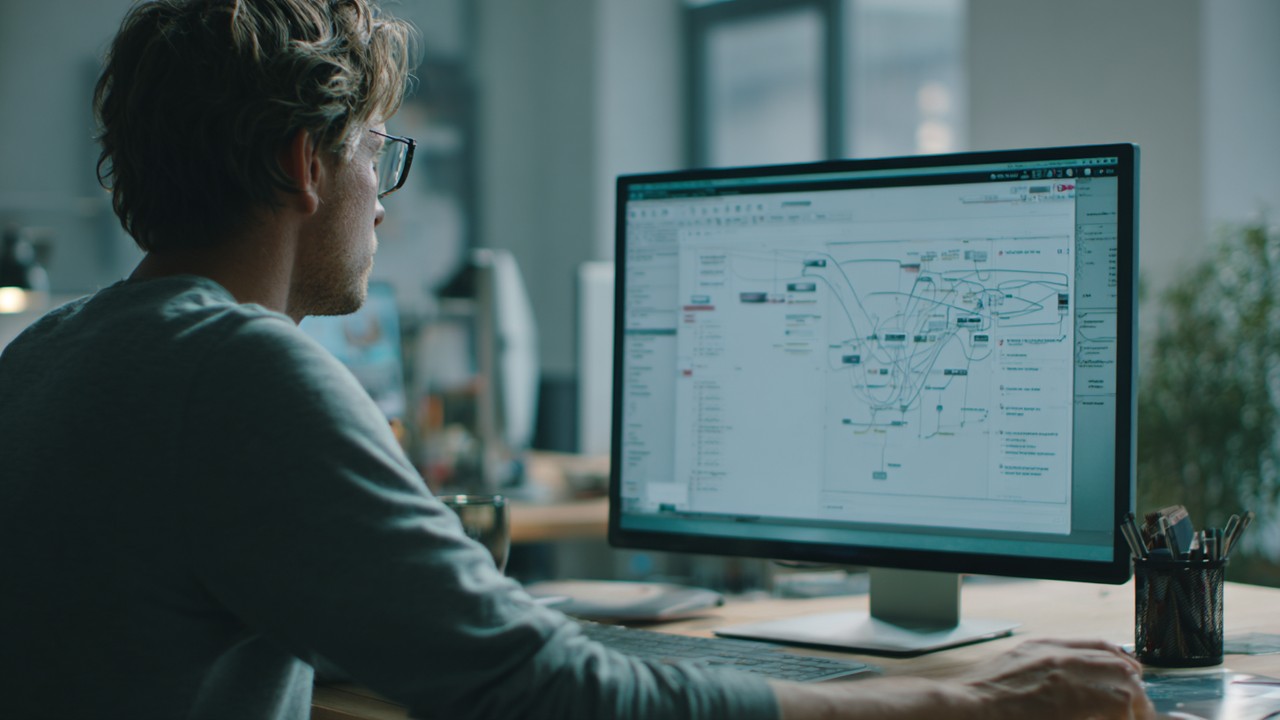
Default WordPress REST API endpoints often return a broad set of data intended to cover diverse use cases. However, many applications require only a narrow subset of information. Designing custom WordPress REST API endpoints that expose precisely the data needed—no more, no less—can drastically reduce payload size and processing overhead.
By building endpoints that query only essential database tables and fields, developers minimize the amount of work the server performs per request. These tailored endpoints avoid unnecessary joins and meta queries, focusing on delivering optimized data structures. This precision reduces serialization time and network transfer, directly lowering TTFB and improving REST API speed.
Custom endpoints also allow fine-tuned control over caching strategies, authentication, and permission checks, enabling more efficient workflows. For example, a custom endpoint designed to fetch only published post titles and IDs will be significantly lighter and faster than the generic posts endpoint returning full content and metadata.
Using PHP Performance Best Practices in REST API Endpoint Development
Writing efficient PHP code is fundamental when developing REST API endpoints. Poorly optimized PHP can introduce latency that inflates TTFB regardless of database or caching improvements. Key PHP optimization techniques include:
- Avoiding expensive operations: Reduce use of heavy loops, excessive string manipulation, or synchronous external API calls within endpoint handlers.
- Reusing objects and variables: Minimize redundant computations by caching intermediate results during a request.
- Utilizing native WordPress functions efficiently: Prefer WordPress core functions optimized for performance instead of custom implementations that may lack caching or indexing.
- Profiling PHP execution: Tools like Xdebug or Blackfire can help identify bottlenecks in endpoint code, guiding targeted refactoring.
Adhering to these PHP best practices ensures that REST API endpoints execute swiftly, contributing to lower server processing time and improved PHP optimization REST API metrics.
Employing Server-Level Optimizations Such as Opcode Caching, CDN Integration, and HTTP/2

Beyond code-level improvements, server-level enhancements play a pivotal role in reducing TTFB for REST API responses. Key strategies include:
- Opcode caching: Using PHP opcode caches like OPcache stores precompiled script bytecode in memory, eliminating the need for recompilation on every request. This significantly accelerates PHP execution, benefiting all REST API endpoints.
- Content Delivery Network (CDN) integration: CDNs cache static and dynamic content geographically closer to users, reducing latency and speeding up delivery. Configuring CDNs to cache REST API responses where appropriate can offload server load and improve perceived speed.
- HTTP/2 Protocol: HTTP/2 enables multiplexing multiple requests over a single connection and header compression, reducing network overhead. Supporting HTTP/2 on the server boosts API response times, especially when multiple API calls occur simultaneously.
Implementing these server optimizations creates a high-performance environment that complements endpoint-level improvements, collectively lowering TTFB and enhancing server optimization TTFB outcomes.
Utilizing Asynchronous Processing and Background Jobs to Offload Heavy Tasks

Certain API requests involve computationally intensive or time-consuming operations, such as complex data aggregation, image processing, or third-party API calls. Processing these synchronously within the REST API endpoint handler can severely increase TTFB.
To mitigate this, developers can employ asynchronous API processing techniques, offloading heavy tasks to background jobs or queues. WordPress plugins like WP Background Processing or custom implementations using WP Cron enable deferred execution. The REST endpoint immediately returns a lightweight response indicating task initiation, while the heavy workload completes asynchronously.
This approach ensures that the immediate API response remains fast, reducing perceived latency and improving user experience without sacrificing functionality.
Monitoring and Profiling REST API Performance Continuously with Tools Like WP-CLI and Performance Plugins

Sustained performance requires ongoing monitoring and profiling of REST API endpoints. Tools such as WP-CLI allow developers to run performance tests and gather metrics from the command line, facilitating automation and integration into deployment workflows.
Performance plugins offer real-time dashboards and alerting for slow queries, high memory usage, or increased TTFB. Continuous profiling helps detect regressions early and guides iterative optimization efforts.
By establishing a culture of measurement and proactive tuning, teams can maintain exceptional API responsiveness and rapidly adapt to changing site demands.
Incorporating these advanced optimization techniques empowers developers to deliver lightning-fast REST API experiences tailored to their unique applications. Combining custom endpoint design, PHP efficiency, server enhancements, asynchronous processing, and vigilant monitoring sets the stage for consistently low TTFB and superior WordPress REST API performance.
