WordPress Cron Jobs: wp_cron Impact on TTFB Performance
WordPress sites rely heavily on automation to maintain smooth operation and timely content delivery. Among the automation tools at its core is the wp_cron system, which handles a variety of scheduled tasks crucial for site functionality. However, this pseudo-cron system can have notable effects on website performance, particularly influencing the Time To First Byte (TTFB), a key metric that measures how quickly a server responds to a visitor's request.
Understanding WordPress Cron Jobs and wp_cron Functionality
WordPress cron jobs are automated processes scheduled to run at specific intervals within the WordPress environment. Unlike traditional server cron jobs, which are managed directly by the server operating system, WordPress cron jobs are orchestrated through the wp_cron system—a pseudo-cron implementation built into WordPress. This system is designed to simulate the behavior of real cron jobs without requiring server-level access or configuration.
The primary role of WordPress cron jobs is to automate essential scheduled tasks, allowing site administrators to delegate repetitive actions. These tasks include publishing scheduled posts at predetermined times, checking for and installing plugin or theme updates, and performing backups or database maintenance. By automating these processes, WordPress ensures that routine operations occur without manual intervention, contributing to better site management and user experience.
The wp_cron system operates differently from traditional cron jobs by relying on user activity to trigger its execution. Instead of running continuously at fixed intervals via the server's scheduling mechanism, wp_cron activates only when a visitor loads a page or sends a request to the site. This means that scheduled tasks are processed during these page loads, which can introduce variability in timing and potential delays if the website experiences low traffic.
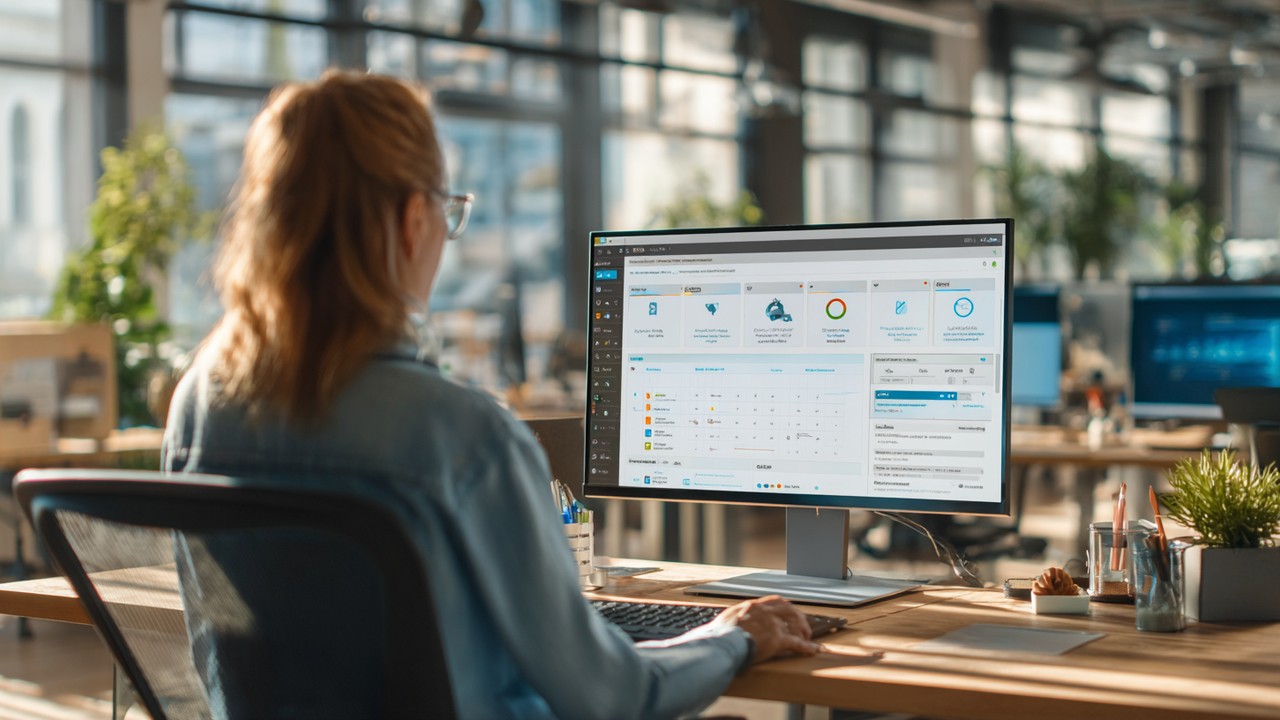
Understanding how wp_cron functions is essential to grasp how it impacts site performance, especially regarding server response times. When a wp_cron event is triggered, the server must allocate resources to execute the scheduled tasks before it can complete the page request. This operational characteristic is significant because it directly influences the Time To First Byte (TTFB), a critical website performance metric.
TTFB measures the duration between when a client sends an HTTP request to a server and when the first byte of the response is received by the client. It reflects the efficiency of server processing and network communication and serves as a foundational indicator of website speed and responsiveness. A lower TTFB indicates faster server response, which typically correlates with better user experience and improved search engine rankings.
In summary, WordPress cron jobs managed by the wp_cron system provide essential automation for scheduled tasks but operate through a pseudo-cron mechanism that depends on page loads to execute. This unique approach has direct implications for website performance, particularly the TTFB metric, making it crucial for site owners and developers to understand how wp_cron interacts with server resources and visitor requests.
How wp_cron Can Influence Website Performance and TTFB
The execution of wp_cron directly affects server resource consumption, which in turn impacts overall website performance. Since wp_cron runs scheduled tasks during page loads, the server must allocate CPU, memory, and I/O operations to complete these jobs before it can deliver content to the visitor. This additional processing can lead to higher server load, especially when multiple cron events coincide.
When a user requests a page, WordPress checks if any scheduled tasks are due to run. If so, wp_cron executes these tasks synchronously during the page request. This process inherently delays the server’s response time because the server cannot send the first byte to the client until the cron events finish processing. Consequently, the Time To First Byte (TTFB) increases, reflecting a slower initial server response.
For example, imagine a WordPress site with several heavy cron tasks, such as database backups or plugin update checks. If these tasks trigger during a visitor’s page load, the server must handle these demanding operations before responding. This scenario can cause noticeable TTFB spikes, leading to slower page loads and potentially frustrating user experiences.

High traffic websites may see compounded effects. When many visitors simultaneously trigger wp_cron, the server struggles to process overlapping scheduled tasks, further increasing server load and response delays. Moreover, poorly optimized cron jobs — those that perform redundant or resource-intensive operations — exacerbate TTFB degradation by consuming excessive CPU cycles and memory.
Case studies show that sites relying solely on wp_cron without optimization often experience unpredictable TTFB spikes. These spikes can degrade performance metrics critical for SEO and user retention, highlighting the need for effective wp_cron management. In contrast, websites that implement optimized cron strategies typically maintain lower TTFB and smoother user experiences.
In summary, wp_cron impacts website performance by increasing server resource usage during page loads, which delays the server’s ability to send the first byte. This relationship underscores the importance of understanding and managing wp_cron events to prevent TTFB delays and maintain optimal WordPress server load.
Best Practices to Optimize wp_cron for Improved TTFB and Overall Performance
Optimizing wp_cron is essential to reduce its impact on TTFB and enhance overall site performance. One of the most effective methods is disabling the default behavior of triggering wp_cron on every page load. This can be achieved by defining the DISABLE_WP_CRON constant in the wp-config.php file:

define('DISABLE_WP_CRON', true);
Disabling this default behavior stops wp_cron from running during user visits, preventing cron tasks from delaying page responses.
To replace the disabled pseudo-cron, configuring a real server cron job is recommended. This setup schedules wp_cron to run at fixed, consistent intervals independent of user traffic, reducing unpredictability and smoothing server load. A typical cron job entry might look like this:
*/15 * * * * wget -q -O - https://yourdomain.com/wp-cron.php?doing_wp_cron > /dev/null 2>&1
This example runs wp_cron every 15 minutes, ensuring scheduled tasks execute regularly without blocking visitors’ page requests.
Beyond disabling and scheduling, optimizing scheduled tasks themselves is crucial. Site owners should audit cron events to identify heavy or redundant jobs, such as frequent backups or unnecessary plugin update checks. Reducing the frequency or disabling non-essential tasks lowers resource consumption and improves TTFB.
Several WordPress plugins help monitor and manage wp_cron events. Tools like WP Crontrol allow administrators to view, edit, and delete scheduled cron jobs, providing granular control over automation. These plugins assist in detecting problematic tasks that contribute to high server load and TTFB delays.
Implementing caching strategies can also mitigate the effects of wp_cron on performance. Caching stores static versions of pages, reducing the need for PHP execution and database queries during user visits. This approach lessens the chance that wp_cron execution will block responses, effectively reducing perceived TTFB.
Finally, debugging is important to identify slow cron jobs. Developers can enable logging for cron events or use profiling tools to analyze execution times. This insight enables targeted optimization, removing or improving problematic cron tasks that slow down TTFB.
In conclusion, optimizing wp_cron involves disabling its default page load trigger, setting up real server cron jobs, auditing tasks for efficiency, utilizing management plugins, applying caching, and debugging cron events. These best practices collectively contribute to reducing TTFB and enhancing WordPress automation without sacrificing website speed.
Comparing wp_cron with Real Server Cron Jobs: Pros, Cons, and Performance Implications
Real server cron jobs are tasks scheduled and executed directly by the server’s operating system, independent of website traffic. Unlike wp_cron, which relies on visitors triggering scheduled events during page loads, real cron jobs run at precise intervals regardless of site activity. This fundamental difference has significant implications for reliability, timing accuracy, and server load, especially when it comes to optimizing WordPress performance and minimizing TTFB.
From a technical standpoint, real cron jobs operate via the server’s native scheduler—such as cron on Linux or Task Scheduler on Windows—ensuring tasks are executed exactly when configured. This contrasts with the pseudo-cron mechanism of wp_cron, which runs only when a visitor loads a page, potentially causing delays if site traffic is low or inconsistent. Real cron jobs, therefore, provide consistent and predictable execution of scheduled tasks, making them more reliable for time-sensitive operations like backups or updates.
When comparing performance, real cron jobs have a clear advantage in reducing server load during user requests. Since these jobs run independently of page loads, the server can respond to visitors without being delayed by cron task execution. This separation often results in a significant decrease in Time To First Byte, as the server is not burdened with additional processing during the initial response phase.
On the other hand, wp_cron’s design simplicity and ease of use are valuable for users without access to server configuration or cron management tools. It allows WordPress automation without requiring technical expertise or root access, making it accessible for shared hosting environments where real cron jobs might be restricted.
However, real cron jobs come with challenges. Setting them up requires server access and familiarity with command-line tools, which might be intimidating for beginners. Incorrect configuration can lead to tasks not running on schedule or running too frequently, potentially causing resource exhaustion. Additionally, some hosting providers impose limits or restrictions on cron frequency and execution time, complicating configuration.
Migrating from wp_cron to real server cron jobs involves several steps:
Disable the default wp_cron trigger by adding
define('DISABLE_WP_CRON', true);in thewp-config.phpfile to prevent cron from running on page loads.Create a real cron job on the server, scheduling it to call the wp_cron script at a fixed interval, such as every 15 minutes. For example:
*/15 * * * * wget -q -O - https://yourdomain.com/wp-cron.php?doing_wp_cron > /dev/null 2>&1Test the cron job to ensure it executes correctly and scheduled tasks are processed reliably.
Monitor server performance and TTFB to confirm improvements and adjust cron frequency if necessary.
This migration typically results in improved timing accuracy and reduces the wp_cron impact on performance, particularly by lowering TTFB delays associated with on-demand cron execution.
In conclusion, the choice between wp_cron and real server cron jobs depends on the balance between ease of setup and performance needs. While wp_cron offers convenience and accessibility, real cron jobs provide superior reliability and reduced server load during user requests, directly benefiting TTFB optimization and WordPress server performance.
Implementing a Balanced Cron Strategy to Minimize TTFB Impact While Maintaining WordPress Functionality
Maintaining a balance between effective automation and optimal website speed is crucial for WordPress administrators aiming to minimize TTFB while preserving full site functionality. An ideal cron strategy combines the strengths of real server cron jobs with selective use of wp_cron where appropriate.
A foundational step is to disable wp_cron’s default page load triggering and replace it with a real server cron job running at reasonable intervals. This approach ensures scheduled tasks execute predictably without blocking user requests, significantly reducing TTFB spikes caused by on-demand cron processing.
However, some lightweight or low-impact cron tasks may still benefit from wp_cron’s on-demand execution, especially those that require immediate processing but are infrequent. WordPress administrators should analyze all scheduled tasks and categorize them based on resource consumption and timing sensitivity, applying the appropriate execution method for each.
Monitoring tools are essential to maintaining this balance. Plugins like WP Crontrol or server-side monitoring solutions provide visibility into cron schedules and performance impact, allowing for ongoing audits and fine-tuning. Regular performance audits help identify cron jobs that unnecessarily consume resources or cause delays, enabling timely pruning or optimization.
Additionally, employing caching strategies complements cron optimization by reducing the server workload during page requests. Cached pages serve visitors quickly without triggering PHP execution or database queries, effectively decoupling wp_cron impact from user experience and minimizing TTFB.
It is also advisable to regularly review and prune scheduled tasks. Over time, plugins or themes may add cron jobs that are no longer necessary or have become redundant. Removing these tasks helps streamline the automation process and frees server resources, further improving TTFB and overall site speed.
Ultimately, a balanced WordPress cron strategy hinges on maintaining automation benefits while actively managing cron execution to avoid performance bottlenecks. This involves combining server cron jobs for heavy or critical tasks, selective wp_cron usage for lighter jobs, vigilant monitoring, and continuous optimization.
By implementing such a strategy, WordPress sites can achieve faster server response times without sacrificing the automation that supports essential site functionality. This balance ensures a smooth, responsive user experience and maintains the technical SEO advantages of low TTFB.
Through understanding, optimizing, and strategically balancing WordPress cron jobs and wp_cron usage, site owners can effectively minimize the impact on TTFB and enhance overall website performance. Harnessing the right combination of automation tools and performance best practices leads to a faster, more reliable WordPress experience that benefits both users and search engines.
