WooCommerce Search Functionality: Product Search Performance for TTFB
WooCommerce, as one of the most popular eCommerce platforms, offers built-in search functionality that plays a pivotal role in how customers find products. The effectiveness of this search feature directly influences user satisfaction, sales conversions, and ultimately the success of an online store. Central to optimizing this experience is understanding how product search performance ties into critical metrics like Time To First Byte (TTFB), which measures the server response speed during search queries.

Understanding WooCommerce Search Functionality and Its Impact on Product Search Performance
Overview of WooCommerce Search Capabilities and Default Behavior
WooCommerce's default search functionality is designed to be straightforward and integrated seamlessly with WordPress’s native search. It primarily searches product titles, descriptions, and SKU numbers, returning results based on keyword matches. While this native solution is convenient and requires no additional setup, it tends to have limitations when handling large catalogs or complex queries. The basic search algorithm is relatively simple and can struggle with relevancy, often returning broad or less accurate results.
Despite these limitations, WooCommerce’s search remains a core feature, especially for smaller stores or those with limited technical resources. The platform also supports various extensions and plugins that enhance search capabilities, allowing for features like live Ajax search, faceted filtering, and Elasticsearch integration. These improvements aim to deliver more precise, faster, and user-friendly product discovery experiences.
Importance of Efficient Product Search for eCommerce User Experience
In an eCommerce context, search functionality is not just a tool but a critical touchpoint for customers. Efficient product search dramatically improves navigation and reduces the time users spend hunting for their desired items. When shoppers find what they want quickly, their likelihood of completing a purchase increases significantly.
A smooth and responsive search experience reduces friction, builds trust, and encourages return visits. Conversely, slow or inaccurate search results can frustrate users, leading to high bounce rates and lost sales opportunities. Therefore, optimizing WooCommerce search is essential for businesses aiming to create engaging and conversion-friendly online stores.
How Search Functionality Influences Conversion Rates and Customer Satisfaction
The direct link between search performance and conversion rates is well documented. When customers receive relevant results swiftly, their engagement deepens, and they are more inclined to explore additional products or finalize purchases. A fast, accurate search experience enhances customer satisfaction, fostering brand loyalty and positive word-of-mouth.
Moreover, an optimized search reduces cart abandonment caused by frustration or confusion. Shoppers expect instant feedback and relevant suggestions; delays or irrelevant results break the shopping flow. WooCommerce stores that invest in refining their search capabilities often see measurable improvements in revenue and customer retention.
Defining Time To First Byte (TTFB) and Its Relevance to Search Performance
Time To First Byte (TTFB) is a critical performance metric that measures the duration between a user’s request and the moment the web server sends the first byte of data back to the browser. In the context of WooCommerce product search, TTFB reflects how quickly the server begins to respond to a search query.
A lower TTFB means faster server responses, which translates into quicker loading of search results. High TTFB values negatively impact perceived site speed and can make search feel sluggish, even if the rest of the page loads promptly. Since product search often triggers multiple requests and database lookups, optimizing TTFB is fundamental to delivering a seamless search experience.
Relationship Between WooCommerce Search Queries and Server Response Times
WooCommerce search queries can be resource-intensive, especially with large product catalogs or complex filtering. Each search request typically involves querying the database, processing the query, and rendering the results. This process affects server response times and directly influences TTFB.

Factors such as inefficient queries, lack of proper indexing, or server limitations can cause elevated TTFB. As the server takes longer to process search requests, the overall search performance degrades. Understanding this relationship helps store owners and developers identify bottlenecks and implement strategies to ensure that WooCommerce search remains fast and responsive under varying loads.
Factors Affecting WooCommerce Product Search Performance and TTFB
Server Environment and Hosting Quality Considerations for WooCommerce
The foundation of fast WooCommerce product search lies in the server environment and hosting quality. A robust hosting infrastructure with ample resources—such as CPU, RAM, and fast SSD storage—ensures that search queries are processed swiftly. Shared hosting plans often suffer from resource contention, leading to slower response times and elevated TTFB during peak traffic.
For WooCommerce stores, especially those with growing traffic and extensive catalogs, investing in managed WordPress hosting or dedicated WooCommerce hosting can provide optimized server configurations. These environments are tailored to handle WordPress and WooCommerce’s specific demands, including database queries and PHP execution, which directly impact search speed.
Furthermore, the server’s geographic location relative to the target audience affects latency. Hosting closer to users reduces network delays, lowering TTFB and enhancing overall search responsiveness.
Database Structure and Indexing Impact on Search Speed
The WooCommerce product catalog resides in the WordPress database, making database structure and indexing crucial for search efficiency. By default, WooCommerce stores product data across several database tables, including post meta and taxonomy tables. This normalized structure can lead to complex queries that slow down search response times.
Proper database indexing is vital to accelerate these queries. Indexes on columns frequently used in WHERE clauses or JOIN operations allow the database engine to locate data faster, significantly reducing TTFB. Without appropriate indexes, the server performs full table scans that increase latency, especially as the product catalog scales.
Regular database maintenance, such as cleaning up orphaned metadata and optimizing tables, further enhances performance. Stale or bloated data can hinder query execution speed, increasing server response times during product searches.
Role of Product Catalog Size and Complexity in Search Performance
The size and complexity of the WooCommerce product catalog directly influence search performance and TTFB. Stores with hundreds of products generally experience faster search results compared to those with tens of thousands of items. Larger catalogs generate more extensive database queries, which require additional processing time.
Complex product attributes, variations, and custom taxonomies add layers of complexity to search queries, potentially increasing TTFB. Filters and faceted search options, while improving user experience, also add query overhead that must be managed carefully.
Therefore, understanding the scale of the product catalog and its attributes is essential to tailor search optimization strategies. Techniques like query refinement and selective indexing become increasingly important as the catalog grows.
Influence of Search Algorithms and Query Optimization on TTFB
WooCommerce’s default search algorithm is basic, relying on keyword matching that can trigger inefficient database queries. Optimizing search queries involves refining them to be more selective, reducing unnecessary data retrieval, and improving relevancy.
Advanced algorithms, including those that leverage full-text search capabilities or external search engines, minimize server load by efficiently handling complex queries. Query optimization reduces the number of database joins and conditions executed per search, which effectively lowers TTFB.
Moreover, rewriting query logic to use prepared statements and caching query results can prevent repeated expensive operations, ensuring faster server responses on repeated or similar search requests.
Effects of Caching Mechanisms (Object Cache, Page Cache) on Reducing TTFB
Caching is one of the most effective methods to lower WooCommerce search TTFB. Object caching stores the results of expensive database queries in memory, allowing subsequent searches to retrieve data quickly without hitting the database. This is particularly useful for frequently searched products or filters.
Page caching saves rendered HTML pages, but since search results are dynamic, page cache benefits are limited unless search results are cached separately or partial caching is implemented. Techniques like fragment caching can store portions of the page, such as search widgets, reducing processing time.
Implementing server-level caching solutions (e.g., Redis or Memcached) enhances object cache performance, while integrating with WordPress caching plugins ensures smooth operation. Combined with browser caching and CDN usage, these caching layers help achieve significantly reduced TTFB during product search.
Impact of Plugins and Third-Party Search Extensions on WooCommerce Search Efficiency
While WooCommerce’s built-in search is functional, many stores rely on plugins and third-party extensions to enhance search capabilities. These tools can either improve or degrade search performance depending on their design and implementation.
Well-coded plugins that utilize advanced indexing, Elasticsearch integration, or Ajax-powered live search can dramatically reduce TTFB by offloading complex queries from the main database and returning faster, more relevant results. Conversely, poorly optimized plugins can introduce heavy queries, bloated scripts, or excessive HTTP requests, increasing TTFB and slowing down search interactions.
Selecting reputable, performance-focused extensions and conducting thorough testing is essential. Regular updates and compatibility checks also ensure that third-party tools continue to support optimal WooCommerce search efficiency without compromising server response times.
Techniques to Optimize WooCommerce Search Functionality for Faster TTFB
Implementing Advanced Search Plugins (e.g., Ajax Search, Elasticsearch Integration)
One of the most effective ways to enhance WooCommerce search performance and reduce TTFB is by adopting advanced search plugins. These tools replace or augment the default search system with more sophisticated algorithms and technologies. For example, Ajax search plugins enable live, incremental search results that update as the user types, eliminating the need for full page reloads and thus decreasing perceived wait times.
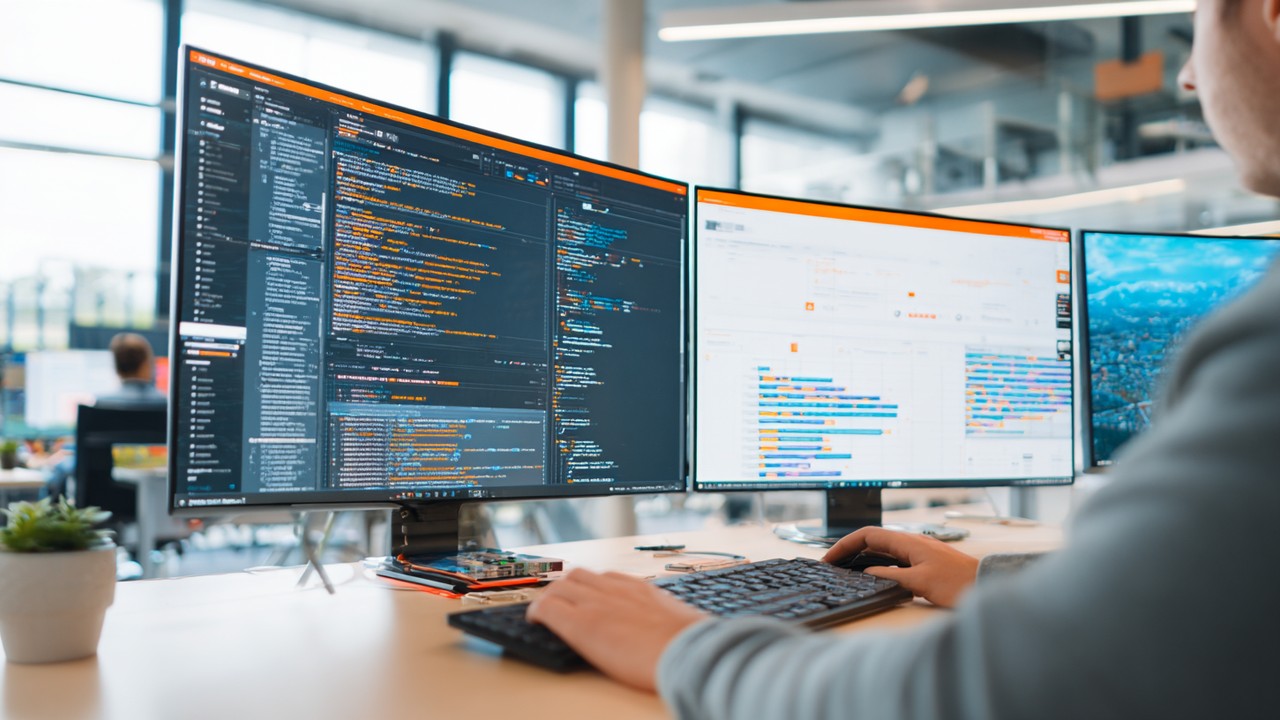
Another powerful option is integrating Elasticsearch, a distributed search engine designed for speed and scalability. Elasticsearch indexes product data externally, allowing it to handle complex queries rapidly without overloading the WooCommerce database. This separation drastically improves server response times and ensures minimal TTFB, even with extensive product catalogs. The enhanced relevancy and filtering capabilities provided by Elasticsearch also contribute to a superior user experience.
Strategies for Database Optimization: Indexing, Query Refinement, and Cleanup
Optimizing the WooCommerce database is critical for lowering TTFB during product searches. Proper indexing of database columns involved in search queries—such as product titles, SKUs, and custom attributes—speeds up data retrieval by reducing full table scans. Regularly reviewing and updating indexes ensures that query performance remains at its peak.
In addition, query refinement helps simplify and streamline the search process. This involves rewriting queries to avoid unnecessary joins and conditions, focusing on the most relevant data, and using prepared statements to enhance execution speed. Cleaning up the database by removing obsolete meta fields, expired transients, and orphaned entries also contributes to faster query execution and reduced server load.
Leveraging CDN and Server-Level Caching to Improve Response Times
Content Delivery Networks (CDNs) and server-level caching are indispensable tools for improving WooCommerce search TTFB. Although product search results are dynamic, CDNs can cache static assets like images, CSS, and JavaScript files, enabling faster page rendering once the initial search data is received.
At the server level, caching mechanisms like Redis or Memcached store frequently accessed data and database query results in memory. This reduces the number of direct database hits during repeated or similar search queries, significantly cutting down TTFB. Combining CDN usage with robust server caching creates a multi-layered performance boost that accelerates both the initial response and the overall search experience.
Using Lazy Loading and Asynchronous Search Results to Enhance Perceived Speed
Improving perceived speed can be just as important as actual server response times. Techniques such as lazy loading defer the loading of non-critical resources until they are needed, preventing unnecessary data transfer during the initial search request. This keeps the interface responsive and allows users to begin interacting with partial results while the rest loads in the background.
Implementing asynchronous search results means that the search interface can display results progressively without blocking user interaction. By separating the search input and results display from the main page load, WooCommerce stores can deliver a snappy, fluid experience that feels faster and reduces bounce rates.
Best Practices for Minimizing HTTP Requests and Optimizing WooCommerce Theme for Search
Reducing the number of HTTP requests triggered by the search page is vital for improving TTFB and overall performance. This can be achieved by combining and minifying CSS and JavaScript files, removing unused scripts, and optimizing images. A lean and streamlined theme focused on search functionality ensures that resources load quickly and server responses are not delayed by excessive front-end processing.
Additionally, optimizing the WooCommerce theme to prioritize search-related assets and avoid heavy plugins or animations on search result pages can reduce server strain and client-side load times. Employing clean, semantic code enhances browser rendering speed and supports better search performance overall.
Monitoring and Analyzing TTFB Metrics Using Tools Like GTmetrix, Pingdom, or Google PageSpeed Insights
Continuous monitoring of TTFB and search performance is essential to maintain a fast WooCommerce store. Tools such as GTmetrix, Pingdom, and Google PageSpeed Insights provide detailed insights into server response times, page load speeds, and bottlenecks affecting search functionality.
Regularly analyzing these metrics allows store owners and developers to identify issues promptly, test the impact of optimization efforts, and make data-driven decisions. Setting benchmarks for acceptable TTFB values and tracking improvements ensures that WooCommerce search remains efficient and responsive as the store evolves.
By combining these techniques—advanced plugins, database tuning, caching strategies, front-end optimizations, and performance monitoring—WooCommerce stores can achieve significantly faster TTFB and an enhanced product search experience that delights customers and drives conversions.
