WooCommerce Image Optimization: Product Photo Loading for TTFB
WooCommerce stores rely heavily on visual appeal to attract and retain customers, making product photos a crucial component of online sales success. However, without proper image optimization, these visuals can significantly slow down website performance, impacting both user experience and search engine rankings. Understanding how to optimize product photo loading effectively can transform your WooCommerce store by reducing loading delays and improving overall site responsiveness.
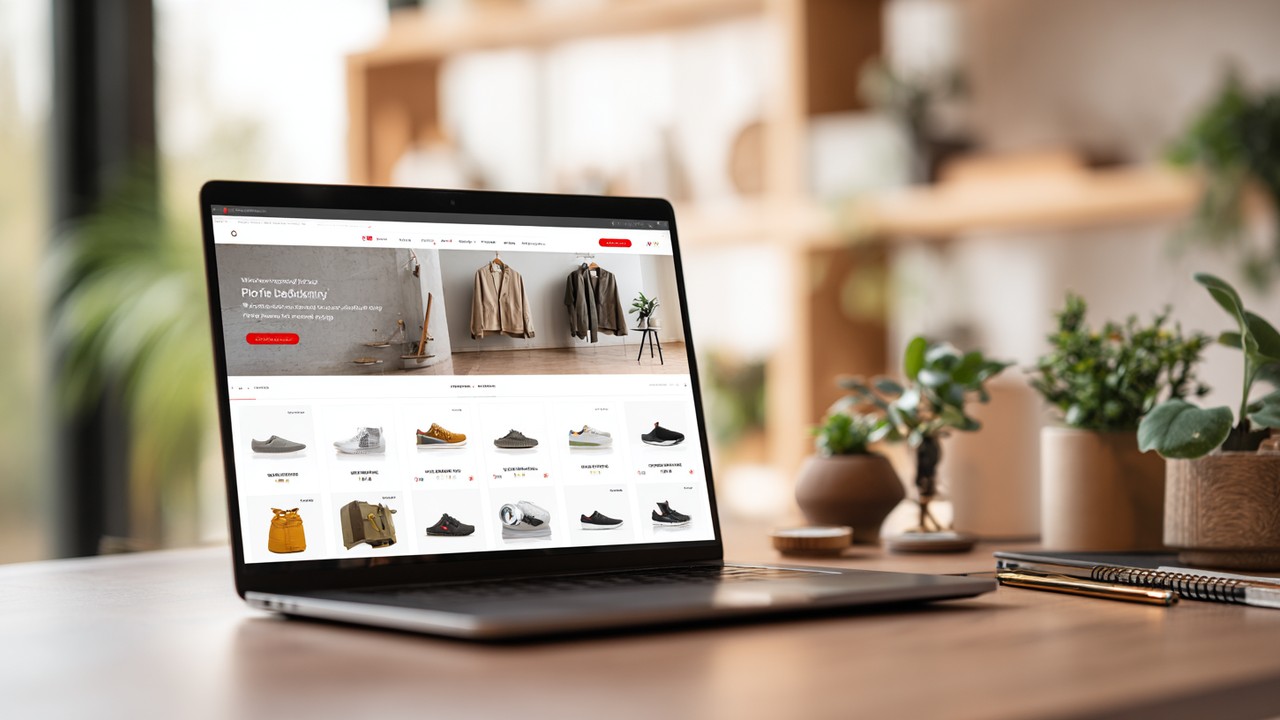
TTFB, or Time to First Byte, is a critical metric that measures how quickly a user's browser receives the first byte of data from a server. This initial response time sets the pace for how fast a page begins to load, directly influencing customer satisfaction and SEO outcomes. When product images are not optimized, they can cause server delays and inflate TTFB, resulting in sluggish page loads and frustrated visitors.
WooCommerce image optimization involves fine-tuning product photos to balance visual quality with file size and loading efficiency. Large, uncompressed images demand more server resources and bandwidth, which increases server response times and slows down WooCommerce performance. This is especially problematic for stores with extensive product catalogs or high traffic volumes, where every millisecond counts toward maintaining competitive loading speeds.
The connection between image size, server responsiveness, and WooCommerce loading speed is fundamental. Larger images require more data to be transferred and processed, which can strain hosting environments and delay how quickly images appear on the screen. This lag not only elevates TTFB but also hampers the perceived speed of the site, potentially driving customers away before they even see the products.
A strategic approach to WooCommerce image optimization ensures product photos are delivered efficiently without sacrificing quality. By addressing the root causes of slow product photo loading, online stores can enhance their performance metrics, improve SEO rankings, and create a smoother, more enjoyable shopping experience for visitors. Optimizing images is not just about technical improvement—it’s a direct investment in boosting conversions and customer loyalty through faster, more reliable WooCommerce performance.
Best Practices for Optimizing Product Photos to Reduce TTFB in WooCommerce
Optimizing product photos effectively is a cornerstone of enhancing WooCommerce product photo loading and reducing TTFB. By adopting the right techniques and tools, store owners can ensure images load swiftly without compromising quality, offering visitors a seamless browsing experience.
Choosing the Right Image Formats for Faster Loading
Selecting modern and efficient image formats like WebP, JPEG 2000, and AVIF can dramatically speed up WooCommerce product photo optimization. These formats provide superior compression rates compared to traditional JPEG or PNG files, resulting in smaller file sizes that reduce download times and server strain.

- WebP is widely supported across browsers and delivers excellent quality at reduced sizes.
- JPEG 2000 offers high compression but has limited browser compatibility, often best as a fallback.
- AVIF is a newer format with even better compression capabilities, rapidly gaining adoption due to its ability to maintain sharpness with minimal data.
Using these formats helps lower the overall image footprint on the server, directly improving WooCommerce performance by decreasing the data needed to render product visuals.
Proper Image Dimensions: Resizing and Cropping for WooCommerce Product Pages
Uploading images at excessively large resolutions is a common mistake that inflates file sizes unnecessarily. Properly resizing and cropping product photos to the exact dimensions required for WooCommerce product pages ensures the browser downloads only what is needed.
- Resize images to match the maximum display size on product pages.
- Crop images thoughtfully to focus on product details, eliminating extraneous background space.
- Avoid using oversized images that are scaled down by the browser, as this wastes bandwidth and increases server response time.
By tailoring image dimensions to the store’s layout, WooCommerce product photo optimization becomes more efficient, which contributes to a faster TTFB and improved loading speed.
Compressing Images Without Compromising Quality: Tools and Plugins
Image compression reduces file size while preserving visual fidelity, a critical step for maintaining fast product photo loading. Several powerful plugins and tools specialize in WooCommerce image compression:
- Smush: Automatically compresses and optimizes images upon upload, balancing quality and size.
- ShortPixel: Offers advanced lossy and lossless compression options, including WebP conversion.
- Imagify: Streamlines image optimization with customizable settings and bulk processing capabilities.
These solutions integrate seamlessly with WooCommerce, allowing store owners to automate optimization and keep product photos lean. Effective compression leads to quicker server responses and lower TTFB, enhancing WooCommerce performance.
Leveraging Lazy Loading Techniques for Product Images
Lazy loading defers the loading of images until they are about to enter the viewport, reducing the initial page payload and speeding up the first byte response. Implementing lazy loading for WooCommerce product photos means only essential images load immediately, with others fetched as users scroll.
- Reduces initial HTTP requests and bandwidth consumption.
- Improves perceived page speed and lowers bounce rates.
- Can be enabled via native browser support or through plugins like a3 Lazy Load.
This technique optimizes WooCommerce product photo loading by prioritizing visible content, which ultimately contributes to a faster TTFB and a smoother user experience.
Using Responsive Images (srcset) to Serve Appropriate Sizes for Different Devices
Responsive images use the srcset attribute to deliver multiple versions of a product photo at different resolutions. Browsers select the most suitable size based on the device’s screen characteristics, ensuring efficient image delivery.
- Prevents unnecessary loading of large images on mobile devices.
- Enhances WooCommerce product photo optimization by tailoring content dynamically.
- Improves loading speed and reduces server workload, positively affecting TTFB.
Incorporating responsive images ensures that WooCommerce stores serve the best possible image format and size for every user, optimizing both visual quality and loading efficiency.
Adhering to these best practices for WooCommerce product photo optimization results in significantly reduced TTFB and enhanced site speed. Combining smart format choices, correct sizing, compression, lazy loading, and responsive images creates a robust foundation for faster, more efficient WooCommerce performance and a superior shopping experience.
Server-Side Strategies to Improve WooCommerce Product Image Loading and TTFB
Optimizing product photos on the front end is essential, but to truly enhance WooCommerce TTFB and overall loading speed, server-side strategies play a pivotal role. Fast hosting environments, intelligent caching, and efficient image delivery mechanisms ensure that product images reach customers promptly, boosting both performance and user satisfaction.
Importance of Fast Hosting and CDN Integration for WooCommerce Stores
The quality of your hosting provider fundamentally impacts WooCommerce product photo loading speed and TTFB. A fast hosting WooCommerce environment reduces server processing delays and accelerates data transfer, which is critical for handling large image files efficiently.

- Choose hosting optimized for WooCommerce that offers SSD storage, ample bandwidth, and low latency.
- Managed WooCommerce hosting often includes server-level optimizations specifically designed for e-commerce needs.
- Integrating a Content Delivery Network (CDN) is equally vital. CDNs distribute and cache images on servers worldwide, delivering product photos from locations geographically closer to users.
Popular CDNs like Cloudflare and BunnyCDN specialize in image delivery optimization by using HTTP/2 protocols and intelligent caching to reduce TTFB for WooCommerce images. This not only decreases load times but also offloads traffic from the primary server, enhancing overall site stability.
How Caching Reduces TTFB for Images
Caching is a powerful technique that stores copies of web content temporarily to accelerate delivery on subsequent requests. For WooCommerce stores, caching can significantly reduce the time the server takes to respond with product photos.
- Object caching stores database query results, preventing repeated expensive operations during image requests.
- Page caching saves complete HTML pages, including embedded product images, enabling instant delivery without server reprocessing.
- Several caching plugins and server configurations support these caching layers, dramatically improving WooCommerce TTFB improvement.
Combined with CDN caching, these mechanisms ensure that product images are served swiftly, lowering latency and improving WooCommerce performance.
Using HTTP/2 and Image Delivery Optimization via CDNs
HTTP/2 is a modern web protocol that enhances the efficiency of data transfer between servers and clients, especially beneficial for loading multiple images. HTTP/2 allows multiplexing, header compression, and prioritization, making image delivery faster and more efficient.
- CDNs like Cloudflare and BunnyCDN support HTTP/2 by default, optimizing WooCommerce product photo loading.
- Image optimization features within CDNs include automatic format conversion (e.g., to WebP), resizing, and compression at the edge servers.
- These optimizations reduce the amount of data transferred and accelerate TTFB, particularly for image-heavy WooCommerce stores.
Utilizing HTTP/2-enabled CDNs ensures that product photos load swiftly worldwide, preserving WooCommerce performance under traffic spikes.
Optimizing Server Configuration for Faster Image Delivery
Fine-tuning server settings is critical for reducing WooCommerce TTFB related to product images. Modern PHP versions (PHP 7.4, 8.x) offer improved performance and memory management, speeding up backend processing.
- Correctly configured server response headers, like enabling caching with appropriate
Cache-Controldirectives, instruct browsers to store images locally, minimizing repeat requests. - Enabling compression methods such as Gzip or Brotli reduces the size of image-related responses.
- Efficient database management and optimized queries also contribute to faster server response times for dynamically generated image content.
These server-side adjustments work in concert to deliver product photos faster and improve WooCommerce loading speed metrics.
Implementing Image Optimization Plugins with Server-Side Processing
Certain WooCommerce image optimization plugins incorporate server-side processing to enhance product photo loading and reduce TTFB effectively.
- Plugins like ShortPixel Adaptive Images perform real-time image resizing and compression on the server, serving optimized images tailored to each visitor’s device.
- Server-side optimization reduces the need for large original images to be served directly, offloading workload from client browsers.
- These plugins often integrate seamlessly with CDNs and caching layers, providing a comprehensive approach to WooCommerce image optimization strategy.
By combining front-end and server-side image optimizations, WooCommerce stores can achieve remarkable improvements in product photo loading times and overall performance.
A well-rounded server-side approach—leveraging fast hosting, smart caching, HTTP/2-enabled CDNs, optimized server configurations, and advanced image optimization plugins—is indispensable for WooCommerce TTFB improvement. This foundation not only accelerates product image delivery but also enhances site stability and responsiveness, creating a superior shopping experience that keeps customers engaged and drives conversions.
Measuring and Monitoring WooCommerce Product Image Loading Performance and TTFB
To maintain optimal WooCommerce performance, it is essential to measure and monitor how product images load and how TTFB behaves over time. Accurate assessment enables store owners to identify bottlenecks, optimize resources, and ensure a consistently fast and responsive shopping experience.
Tools to Measure TTFB and Product Image Loading Speed
Several reliable tools provide comprehensive insights into WooCommerce product photo loading speed and Time to First Byte metrics:

- Google PageSpeed Insights offers detailed performance reports highlighting TTFB and image-related issues, along with actionable recommendations tailored for WooCommerce stores.
- GTmetrix combines multiple metrics including TTFB and image load times, presenting waterfall charts that pinpoint slow-loading resources.
- WebPageTest provides in-depth analysis with customizable test locations and connection speeds, allowing precise measurement of WooCommerce image delivery under various conditions.
These tools help store owners understand how quickly the server responds and how efficiently product images load, empowering data-driven decisions to improve WooCommerce performance.
How to Interpret TTFB Results and Identify Image-Related Bottlenecks
Understanding TTFB results is critical for diagnosing performance problems. A high TTFB indicates server delays before content begins to load, which can be exacerbated by unoptimized product photos.
- Analyze the waterfall charts to see which images or resources cause the longest delays in response time.
- Look for large image files or slow-loading CDN endpoints as common culprits.
- Check if server response times fluctuate under different conditions or traffic loads, which may signal hosting or caching issues affecting WooCommerce TTFB improvement.
By interpreting these metrics carefully, store owners can isolate image-related bottlenecks and target specific optimization strategies to reduce TTFB and enhance product image loading speed.
Setting Up Performance Budgets for WooCommerce Product Photos
Performance budgets act as predefined limits on resource sizes and loading times, helping maintain consistent WooCommerce product photo optimization standards.
- Define maximum acceptable file sizes for images based on device type or display context.
- Set thresholds for TTFB and total image load times to ensure quick responsiveness.
- Use these budgets as benchmarks when adding new products or updating existing photos, preventing performance degradation over time.
Establishing clear performance budgets encourages ongoing vigilance and prioritizes WooCommerce UX optimization through disciplined image management.
Using Browser Developer Tools to Analyze Image Loading Waterfall and TTFB
Browser developer tools such as Chrome DevTools provide real-time visibility into how product images load and how fast the server responds.
- The Network tab displays resource loading sequences with timings, including TTFB and image download durations.
- Filtering by images allows focused analysis on product photo loading behavior.
- Visualizing the waterfall chart helps detect delayed responses or oversized images that slow down WooCommerce performance.
Regularly using developer tools enables immediate troubleshooting and fine-tuning of image delivery processes, contributing to faster WooCommerce product photo loading times.
Continuous Monitoring Strategies and Automated Alerts for WooCommerce Site Speed
Sustained WooCommerce performance requires ongoing monitoring combined with proactive alerting mechanisms.
- Implement uptime and performance monitoring services that track TTFB and image load metrics continuously.
- Configure automated alerts to notify store owners or technical teams when thresholds are exceeded, signaling potential issues before they impact customers.
- Use analytics to detect trends and seasonal variations in image loading speed, adjusting optimization strategies accordingly.
A robust monitoring setup safeguards WooCommerce stores from unexpected slowdowns and ensures that product photo loading remains consistently fast, supporting a superior user experience.
By effectively measuring and monitoring WooCommerce product image loading speed and TTFB, store owners gain critical insights to maintain and improve site responsiveness. Leveraging tools, performance budgets, developer insights, and automated alerts creates a proactive approach to WooCommerce performance monitoring that directly benefits customer satisfaction and search engine visibility.
Implementing a Holistic WooCommerce Image Optimization Strategy for Faster TTFB and Better UX
Achieving the best WooCommerce product photo loading performance requires a comprehensive strategy that integrates both front-end and server-side optimizations. This holistic approach ensures every aspect of image delivery is fine-tuned for speed and reliability.
Combining Front-End and Server-Side Optimization Techniques for Best Results
The synergy between client-side and server-side practices maximizes WooCommerce image optimization impact:
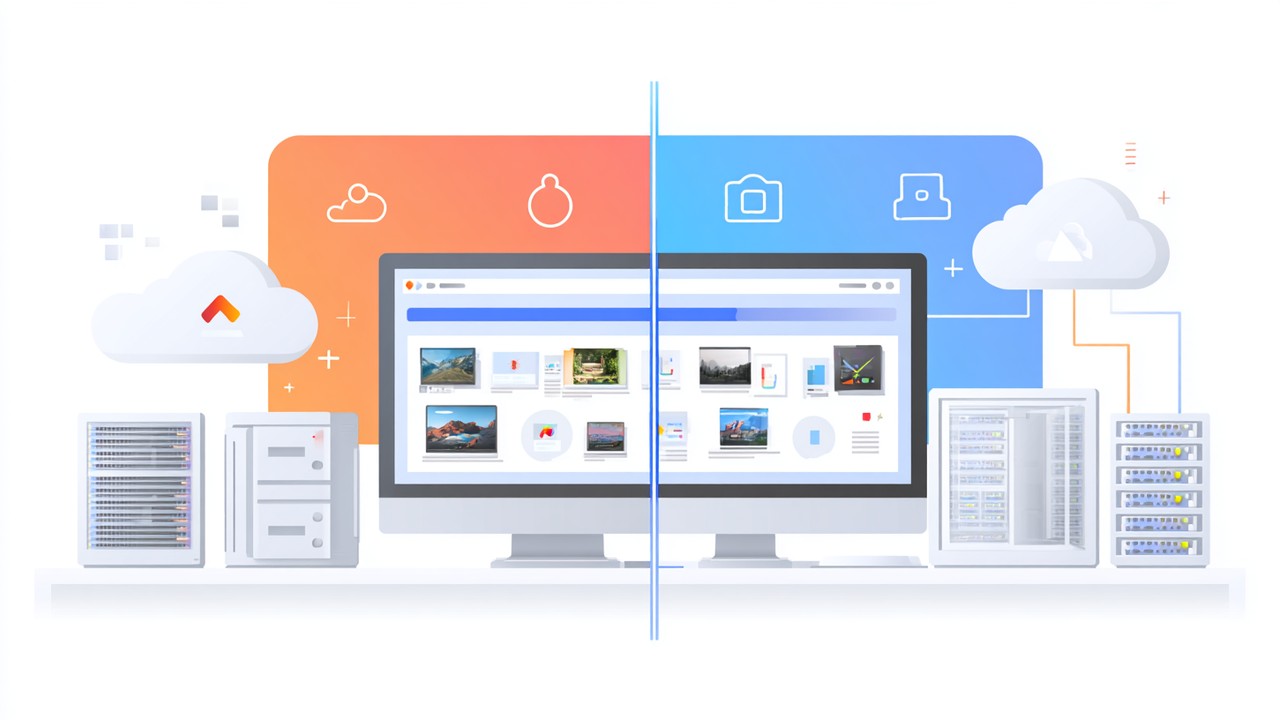
- Front-end techniques such as selecting modern image formats, resizing, compressing, lazy loading, and responsive images reduce initial payloads and improve perceived speed.
- Server-side optimizations including fast hosting, CDN integration, caching, HTTP/2 usage, and image transformation accelerate backend delivery and reduce TTFB.
Working together, these measures create a seamless product photo loading experience that meets the expectations of today’s demanding online shoppers.
Prioritizing Critical Images and Deferring Non-Essential Ones to Improve Perceived Speed
Not all product photos need to load simultaneously. Prioritizing critical images—such as the main product thumbnail visible above the fold—while deferring secondary or off-screen images enhances perceived WooCommerce loading speed.
- Use lazy loading to delay loading images until they enter the viewport.
- Employ techniques like preloading or prioritizing hero images to ensure key visuals appear instantly.
- This prioritization improves both actual TTFB and user perception, leading to higher engagement and conversion rates.
Regularly Updating and Optimizing New Product Photos as Part of Store Maintenance
Ongoing maintenance is crucial for sustained WooCommerce image optimization strategy success:
- Implement workflows that automatically compress and resize new product photos during upload.
- Periodically audit existing images to identify outdated or oversized files needing re-optimization.
- Keep plugins and CDN configurations updated to leverage the latest performance improvements.
Consistent attention ensures the WooCommerce store remains fast and responsive as the product catalog evolves.
Case Studies or Examples of WooCommerce Stores Improving TTFB Through Image Optimization
Many WooCommerce stores have successfully reduced TTFB and boosted product photo loading speed by adopting comprehensive image optimization strategies:
- A fashion retailer reduced average product image size by 60% using WebP format and lazy loading, cutting TTFB by nearly half.
- An electronics store leveraged a CDN with image compression and HTTP/2, achieving a 40% faster initial server response.
- Regular performance audits and automated image compression workflows helped a home goods store maintain consistent fast loading times despite rapid catalog growth.
These examples demonstrate how WooCommerce image optimization strategy implementation directly translates into measurable performance gains and improved user experiences.
Final Recommendations and Checklist for WooCommerce Store Owners to Maintain Optimal Product Photo Loading Times
To sustain fast product photo loading and low TTFB, WooCommerce store owners should:
- Use modern image formats like WebP or AVIF.
- Resize and crop images to exact display dimensions.
- Compress images with trusted plugins such as Smush or ShortPixel.
- Implement lazy loading and responsive images for efficient delivery.
- Choose fast hosting with integrated CDN support.
- Configure caching and leverage HTTP/2 for server acceleration.
- Regularly measure TTFB and image loading speed using tools like Google PageSpeed Insights.
- Set performance budgets and monitor continuously with automated alerts.
- Prioritize critical images and defer non-essential ones.
- Maintain an ongoing image optimization and maintenance workflow.
Following this checklist empowers WooCommerce store owners to improve product photo loading TTFB consistently, delivering a smoother shopping journey and boosting overall Woo
