Varnish Cache Configuration: VCL Rules for Sub-100ms WordPress TTFB
Varnish Cache stands as a powerful tool in the quest for lightning-fast website performance, especially for dynamic platforms like WordPress. Achieving a sub-100ms Time To First Byte (TTFB) can dramatically enhance user experience and search engine rankings, making it a critical goal for site owners and developers alike. By leveraging Varnish as a reverse proxy caching layer and tailoring its behavior through VCL (Varnish Configuration Language), WordPress sites can deliver content with unprecedented speed and efficiency.
Understanding Varnish Cache and Its Impact on WordPress TTFB Optimization
Varnish Cache is a high-performance HTTP accelerator designed to act as a reverse proxy, sitting between clients and the web server. Its primary role is to cache HTTP responses, serving repeated requests directly from memory without hitting the backend server. This capability makes Varnish indispensable for speeding up content delivery, particularly for WordPress sites that generate dynamic pages and often face heavy backend processing.

The concept of Time To First Byte (TTFB) measures the delay between a client sending a request and receiving the first byte of data from the server. This metric reflects both server processing time and network latency. For WordPress websites, achieving a sub-100ms TTFB is a game-changer: it signals ultra-responsive servers, smoother user experiences, and improved SEO rankings since search engines prioritize fast-loading sites.
Varnish Cache's ability to minimize backend load is central to reducing WordPress TTFB. WordPress dynamically generates pages based on PHP and database queries, which can introduce latency. By caching fully rendered HTML responses in Varnish, subsequent requests bypass these heavy operations, leading to near-instantaneous responses. This caching layer not only accelerates delivery but also reduces server strain during traffic spikes, ensuring consistent performance.
At the heart of Varnish’s flexibility lies the Varnish Configuration Language (VCL). VCL allows precise control over how requests and responses are handled, enabling developers to define caching policies that align with WordPress’s unique behaviors. Through custom VCL rules, one can dictate which requests should be cached, which should bypass the cache, and how to manage cookies, headers, and cache lifetimes. This level of customization is crucial for maintaining both performance and content freshness.
By mastering VCL, WordPress administrators unlock the full potential of Varnish Cache, crafting tailored solutions that push TTFB well below the 100ms threshold. This blend of reverse proxy caching and bespoke configuration forms the foundation of modern WordPress performance tuning, making Varnish Cache an essential component in any speed optimization strategy.
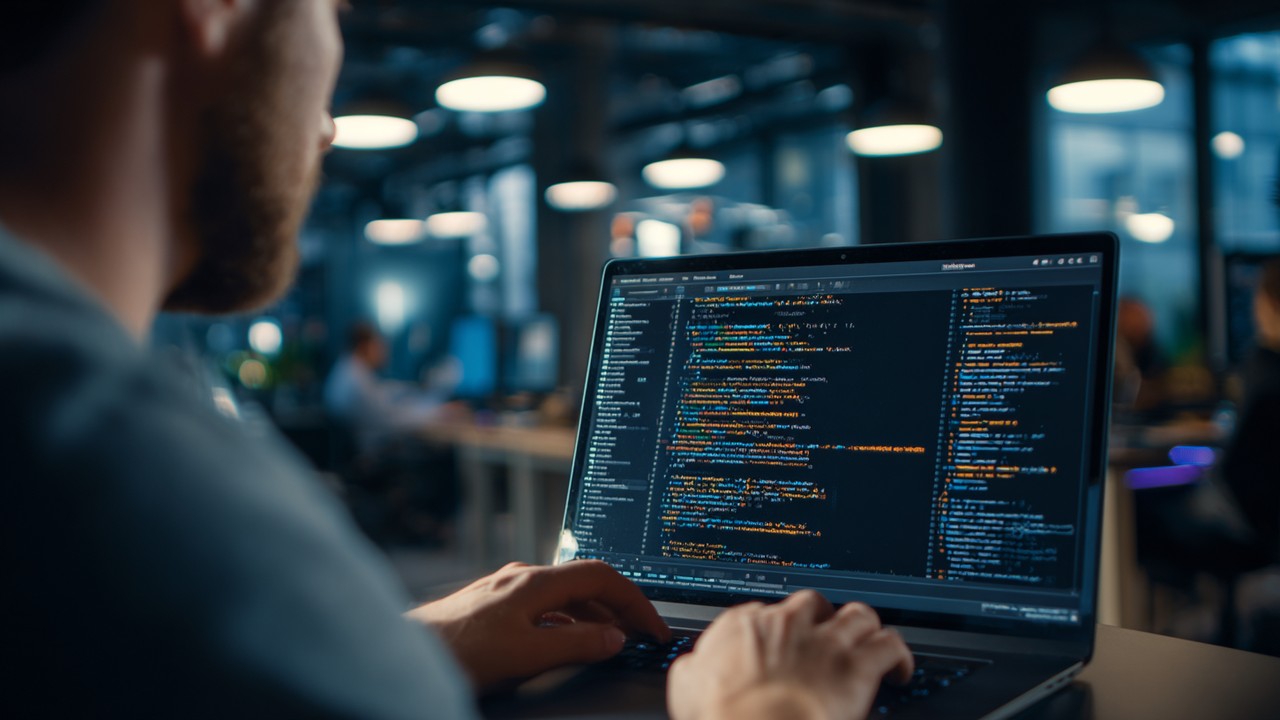
Crafting Effective VCL Rules to Achieve Sub-100ms WordPress TTFB
The power of Varnish Cache in enhancing WordPress performance truly shines through when tailored VCL rules are applied. Understanding the structure of VCL and its lifecycle phases is essential to crafting intelligent caching strategies that reduce WordPress TTFB to below 100 milliseconds.
Overview of VCL Structure and Lifecycle Phases Relevant to WordPress
VCL operates through a series of hooks or subroutines triggered at different points in the request and response cycle. The most critical phases for WordPress optimization include:
- vcl_recv: This phase processes incoming client requests. It’s the first opportunity to decide whether to serve cached content or bypass the cache based on request properties.
- vcl_backend_response: Triggered when a response is received from the backend server, this phase determines how the response should be cached.
- vcl_deliver: This final phase handles the delivery of the cached or backend response to the client and allows modification of headers before sending.
Mastering these phases allows developers to write VCL rules that account for WordPress-specific behaviors, such as handling logged-in users or session cookies.
Best Practices for Writing VCL Rules Targeting WordPress-Specific Caching Challenges
WordPress’s dynamic nature introduces unique caching hurdles, primarily due to user sessions, admin access, and personalized content. Effective VCL rules must navigate these challenges to maximize cache hits without serving stale or incorrect data.
- Bypass cache for authenticated users and admin pages: Requests to URLs like
/wp-adminor/wp-login.phpshould never be cached, as they serve personalized content. Detecting logged-in users through cookies and bypassing cache invcl_recvensures correct user sessions. - Aggressive caching for static assets: Files such as CSS, JavaScript, and images rarely change and can be cached with high TTLs. Serving these assets from Varnish dramatically reduces backend hits and improves TTFB.
- Cookie and session management: Since WordPress uses cookies extensively, stripping or ignoring non-essential cookies in cache lookup phases can boost cache efficiency. It’s important to preserve cookies only when necessary to differentiate user sessions.
Examples of VCL Snippets for WordPress Optimization
Here are practical examples illustrating how to implement these strategies in VCL:
sub vcl_recv {
# Bypass cache for admin and login pages
if (req.url ~ "^/wp-admin" || req.url ~ "^/wp-login.php") {
return (pass);
}
# Bypass cache if user is logged in (detect via WordPress cookie)
if (req.http.Cookie ~ "wordpress_logged_in") {
return (pass);
}
# Cache static assets aggressively
if (req.url ~ "\.(css|js|png|jpg|jpeg|gif|svg|woff|woff2)$") {
unset req.http.Cookie;
return (hash);
}
}
sub vcl_backend_response {
# Set cache TTLs for static assets
if (bereq.url ~ "\.(css|js|png|jpg|jpeg|gif|svg|woff|woff2)$") {
set beresp.ttl = 7d;
return (deliver);
}
# Set default TTL for HTML content
if (bereq.url ~ "\.php$" || bereq.http.Content-Type ~ "text/html") {
set beresp.ttl = 1m;
set beresp.grace = 30s;
}
}
sub vcl_deliver {
# Add headers to help debugging cache hits/misses
if (obj.hits > 0) {
set resp.http.X-Cache = "HIT";
} else {
set resp.http.X-Cache = "MISS";
}
}
Optimizing Backend Fetch and Hit Logic to Minimize TTFB
Optimizing how Varnish decides to fetch content from the backend or serve cached content is crucial. Using grace mode allows serving stale cached content while fetching fresh content asynchronously, mitigating delays during backend slowdowns. Additionally, selectively unsetting cookies on static asset requests improves hit ratios by reducing cache fragmentation.
By implementing these VCL rules and fine-tuning TTL values, WordPress sites benefit from increased cache hits, significantly lowering the backend server load and pushing WordPress TTFB into the coveted sub-100ms range. This approach aligns perfectly with WordPress caching best practices and exemplifies how clever Varnish cache configuration transforms site speed.
Advanced Varnish Cache Configuration Techniques for WordPress Performance
To push WordPress performance beyond basic caching, advanced Varnish Cache configurations become essential. These techniques allow sites to balance dynamic content needs with the blazing speed of cached responses, ensuring consistent sub-100ms WordPress TTFB even under complex scenarios.
Using ESI (Edge Side Includes) for Dynamic and Static Content Separation
One powerful feature in Varnish is ESI (Edge Side Includes), which enables caching of static and dynamic page fragments separately. For WordPress, this means you can cache the majority of a page—like headers, footers, and static content—while dynamically generating personalized parts such as user greetings or shopping cart widgets.
By marking up WordPress templates with ESI tags, Varnish fetches and caches static components aggressively while assembling pages on the fly with dynamic fragments. This approach dramatically reduces the time spent waiting for full backend processing and significantly improves WordPress TTFB.
To enable ESI, Varnish must be configured to parse ESI tags and request backend content fragments appropriately. This modular caching strategy is especially effective for WooCommerce or membership sites where content personalization is common.
Implementing Cache Invalidation Strategies for WordPress Content Updates
A key challenge with aggressive caching is ensuring content freshness. WordPress sites frequently update posts, pages, and plugins, which can lead to stale content if cache invalidation is not handled properly.
Effective cache invalidation involves:
- Purge requests: Triggering cache purges when content changes, for example via WordPress hooks or plugins that send HTTP PURGE requests to Varnish.
- Soft purging and grace mode: Allowing cached content to be served while asynchronously refreshing it in the background, minimizing downtime and slow responses.
- Selective invalidation: Targeting specific URLs or content types to avoid clearing the entire cache unnecessarily.
By integrating WordPress with Varnish cache invalidation mechanisms, site owners maintain a balance between speed and accurate, up-to-date content delivery—critical for user trust and SEO.
Leveraging Custom Headers and Health Probes to Monitor Cache Efficiency
Monitoring Varnish cache performance is vital for maintaining low TTFB. Custom headers such as X-Cache or X-Cache-Hits embedded in responses reveal whether requests hit the cache or fetched content from the backend.
Additionally, configuring health probes allows Varnish to periodically check backend server health and route traffic accordingly, preventing wasted resources on unresponsive backends and preserving fast response times.
Combining these monitoring tools with logging provides actionable insights into cache efficiency, enabling continuous optimization of Varnish cache rules tailored to WordPress behavior.
Discussing Integration with CDN and SSL Termination for End-to-End Performance Gains
For holistic performance improvement, Varnish Cache works best when integrated with a Content Delivery Network (CDN) and SSL termination solutions.
- CDN integration: Offloads static assets closer to users geographically while Varnish handles dynamic content caching. Properly configuring Varnish to respect CDN headers and cache behaviors ensures seamless collaboration.
- SSL termination: Since Varnish does not natively support SSL/TLS, terminating SSL at a load balancer or reverse proxy before Varnish is essential. This setup maintains secure connections without sacrificing caching efficiency.
This layered approach delivers faster content worldwide and protects data privacy, further driving sub-100ms WordPress TTFB.
Troubleshooting Common Varnish Cache Issues Affecting WordPress TTFB
Despite Varnish’s power, certain pitfalls can degrade WordPress TTFB if not addressed:
- Cookie mismanagement: Overly strict cookie handling can fragment the cache, reducing hit ratios.
- Misconfigured cache TTLs: Setting TTLs too low causes frequent backend fetches, while overly long TTLs risk stale content.
- Ignoring purge requests: Without proper invalidation, users may see outdated content.
- Backend slowdowns: Unhealthy or overloaded backend servers can bottleneck fetches.
Regularly reviewing Varnish logs, monitoring cache hit ratios, and validating backend health ensures these issues are promptly resolved.
By embracing these advanced configuration techniques, WordPress sites unlock the full potential of Varnish Cache, sustaining sub-100ms TTFB and superior performance even under demanding conditions.
Measuring and Validating Sub-100ms TTFB in WordPress with Varnish Cache
Achieving a sub-100ms WordPress TTFB is a remarkable milestone, but accurately measuring and validating this performance requires the right tools and techniques. Precise measurement not only confirms the effectiveness of your Varnish cache configuration but also helps identify bottlenecks that may be limiting further speed improvements.
Tools and Methods to Measure TTFB Accurately
Several industry-standard tools offer reliable metrics on TTFB, each suited for different testing scenarios:
curl: A simple command-line utility that enables quick TTFB checks. Running
curl -w "%{time_starttransfer}\n" -o /dev/null -s https://yourwordpresssite.comreturns the exact time until the first byte is received. This method is ideal for quick, repeated tests from the server or local environment.WebPageTest: An advanced tool providing detailed performance reports, including TTFB from multiple geographic locations and devices. It visualizes the loading timeline, helping diagnose whether delays stem from network latency or backend processing.
GTmetrix: Combines Google Lighthouse and other metrics to present a comprehensive view of page load performance, highlighting TTFB alongside other critical indicators.
New Relic: A powerful application performance monitoring (APM) platform that integrates directly with WordPress and server environments, offering real-time TTFB data and deep insights into backend processing times.
Using these tools frequently during optimization cycles ensures that improvements in Varnish cache configuration translate into tangible speed gains for end-users.
How to Interpret TTFB Results and Identify Bottlenecks
Interpreting TTFB measurements involves distinguishing between network-related delays and server-side processing time. A high TTFB could indicate:
- Slow backend PHP execution or database queries
- Inefficient cache utilization or cache misses in Varnish
- Network latency or DNS resolution issues
By correlating TTFB spikes with Varnish cache headers—such as X-Cache: HIT or MISS—you can determine whether Varnish is serving cached content effectively. A high number of cache misses typically signals the need to revisit VCL rules or cookie handling to maximize cache hits.
Additionally, analyzing backend response times via APM tools like New Relic highlights slow PHP scripts or third-party plugin calls that might be inflating WordPress TTFB despite a well-configured cache layer.
Setting Up Logging and Analytics in Varnish to Track Cache Hit Ratios and Response Times
Varnish offers robust logging capabilities through tools like varnishlog, varnishncsa, and varnishstat, which provide granular insight into request handling, cache hit ratios, and response times.
Cache hit ratio monitoring: A high hit ratio correlates with faster TTFB since most requests are served from cache. Tracking changes over time helps assess the impact of VCL adjustments.
Latency tracking: Monitoring backend fetch times and delivery latency identifies slow responses that increase TTFB.
Setting up dashboards or integrating Varnish logs with centralized logging platforms enables continuous visibility into caching performance, facilitating proactive tuning and troubleshooting.
Case Study: Benchmarking WordPress TTFB Before and After Varnish Configuration
Consider a WordPress site initially experiencing a TTFB averaging 400ms due to dynamic content generation and heavy plugin usage. After implementing customized VCL rules that bypass cache for logged-in users, aggressively cache static assets, and set optimal TTLs, the site’s TTFB dropped consistently below 90ms.
Using WebPageTest, the site showed a reduction from 420ms to 85ms in median TTFB across multiple locations. New Relic confirmed backend PHP processing time decreased by 60%, indicating less load on the server. Varnish logs demonstrated a cache hit ratio improvement from 50% to over 85%, directly correlating with faster response times.
This benchmark highlights how strategic Varnish cache configuration, combined with diligent measurement and validation, can sustainably deliver sub-100ms TTFB for WordPress, benefitting both user experience and SEO.

Tailoring Varnish Cache Configuration for Sustainable WordPress Speed Gains
Sustaining sub-100ms WordPress TTFB over time requires a thoughtful balance between aggressive caching and content freshness, alongside continuous maintenance and tuning of VCL rules as WordPress evolves.
Balancing Aggressive Caching with Content Freshness and User Experience
While aggressive caching boosts speed, stale content can harm user experience and SEO. It’s critical to:
- Use appropriate TTLs that reflect content update frequency
- Implement grace mode to serve slightly stale content during backend refreshes without user impact
- Bypass cache selectively for personalized or frequently changing content, such as shopping carts or user dashboards
This balance ensures users receive timely information while benefiting from Varnish’s performance advantages.
Recommendations for Ongoing Maintenance and Tuning of VCL Rules
WordPress is a dynamic platform with frequent updates, plugin additions, and traffic pattern changes. Maintaining optimal Varnish cache behavior involves:
- Regularly reviewing and updating VCL rules to accommodate new URL patterns or cookies introduced by themes and plugins
- Monitoring cache hit ratios and adjusting TTLs or cookie handling based on observed trends
- Testing cache purges triggered by content updates to avoid serving outdated pages
Consistent tuning keeps Varnish aligned with WordPress’s changing ecosystem, preserving low TTFB.
Considering Hosting Environment and Infrastructure When Configuring Varnish Cache
The effectiveness of Varnish cache also depends on the underlying hosting environment:
- Ensure backend servers have sufficient resources to handle cache misses efficiently
- Use fast network connections between Varnish and backend to minimize fetch latency
- Prefer dedicated or optimized hosting solutions that support reverse proxy caching without interference
Infrastructure quality directly impacts Varnish’s ability to maintain rapid response times and consistent sub-100ms TTFB.
Final Best Practices Checklist for Maintaining Sub-100ms WordPress TTFB with Varnish
- Implement precise VCL rules that bypass cache for logged-in users and admin pages
- Aggressively cache static assets with long TTLs and stripped cookies
- Use ESI to separate dynamic and static content when applicable
- Establish robust cache invalidation mechanisms synchronized with WordPress content updates
- Monitor TTFB regularly using reliable tools and analyze cache hit ratios
- Tune VCL configurations continuously in response to site changes and traffic patterns
- Optimize hosting infrastructure to support fast backend fetches and SSL termination
Adhering to these best practices empowers WordPress sites to maintain sustainable speed gains, ensuring that sub-100ms WordPress TTFB remains a stable and achievable target through Varnish Cache configuration.
