Server Push Implementation: Proactive Resource Delivery for TTFB
Server Push is a powerful technique in modern web protocols designed to enhance performance by proactively delivering resources before the browser explicitly requests them. By leveraging this capability, websites can significantly reduce the Time To First Byte (TTFB), a critical metric for assessing web responsiveness and user experience. Exploring how Server Push operates within HTTP/2 and HTTP/3, and understanding its role in proactive resource delivery, can unlock new opportunities to optimize page load speeds and improve overall site performance.
Understanding Server Push and Its Role in Reducing TTFB
Defining Server Push in HTTP/2 and HTTP/3 Contexts
Server Push is a feature introduced with HTTP/2 and extended in HTTP/3 that allows a web server to send resources proactively to a client before the client even knows it needs them. Instead of waiting for the browser to request each asset (like CSS, JavaScript, or images), the server anticipates these needs and pushes the resources immediately after the initial HTML response. This capability relies on the multiplexing abilities of HTTP/2 and HTTP/3, enabling multiple streams over a single connection, which reduces latency and increases efficiency.

This proactive push mechanism differs fundamentally from traditional HTTP/1.1 request-response cycles, where every resource requires a separate round-trip request. In HTTP/2 and HTTP/3, Server Push optimizes this process by bundling critical resources alongside the main document delivery.
Explaining Time To First Byte (TTFB) and Its Importance for Web Performance
Time To First Byte (TTFB) measures the duration from when a client sends an HTTP request to when it receives the first byte of the response from the server. It reflects the responsiveness of the server and the efficiency of network communication. A lower TTFB directly correlates with faster page rendering, contributing to improved user satisfaction and better search engine rankings.
High TTFB values often indicate server delays, network congestion, or inefficient resource handling, all of which degrade the user experience. Therefore, reducing TTFB is a primary goal for web developers aiming to optimize site speed and performance.
The Connection Between Proactive Resource Delivery and TTFB Improvement
Proactive resource delivery through Server Push strategically reduces TTFB by eliminating the extra round-trips typically needed for fetching dependent assets. When the server sends critical resources immediately, the browser can begin parsing and rendering the page faster, as it does not wait for separate requests.
By pushing essential assets like stylesheets or JavaScript files along with the initial HTML, the server cuts down on latency and connection overhead. This not only shortens the perceived load time but also improves the overall efficiency of page loading, especially on high-latency networks or mobile connections.
Introducing Key Terms: Proactive Resource Delivery, HTTP/2 Server Push, Multiplexing, Latency Reduction
To navigate the world of Server Push effectively, it's crucial to understand several key terms:
- Proactive Resource Delivery: The technique of sending required assets to the client before explicit requests, anticipating browser needs.
- HTTP/2 Server Push: A specific feature of the HTTP/2 protocol allowing servers to send multiple resources simultaneously over a single connection.
- Multiplexing: The ability of HTTP/2 and HTTP/3 to handle multiple streams concurrently on the same connection, reducing wait times.
- Latency Reduction: Minimizing the delay between request initiation and response receipt, a central benefit of Server Push.
These concepts form the foundation for leveraging Server Push to optimize web performance effectively.
Common Scenarios Where Server Push Positively Impacts TTFB
Server Push shines in situations where critical resources are predictable and consistent across page loads. Typical use cases include:
- Pushing CSS and JavaScript files that are essential for above-the-fold content rendering.
- Fonts and icon sets frequently used across multiple pages.
- Critical images or SVG assets necessary for immediate visual presentation.
In scenarios such as single-page applications or content-heavy websites, Server Push can drastically reduce the TTFB by ensuring the browser has immediate access to critical assets without waiting for additional HTTP requests. This proactive approach is especially beneficial on mobile networks or in regions with higher latency, where every saved millisecond improves user experience and engagement.
Step-by-Step Guide to Implementing Server Push for Optimized Resource Delivery
Overview of Prerequisites: Server Support and HTTP/2 Enabled Environment
Successfully implementing Server Push begins with ensuring that your web server supports HTTP/2 or HTTP/3 protocols, as these are essential for the multiplexing and push capabilities. Popular web servers such as NGINX, Apache, and Node.js have robust support for HTTP/2 and enable Server Push functionality, but it must be explicitly configured.
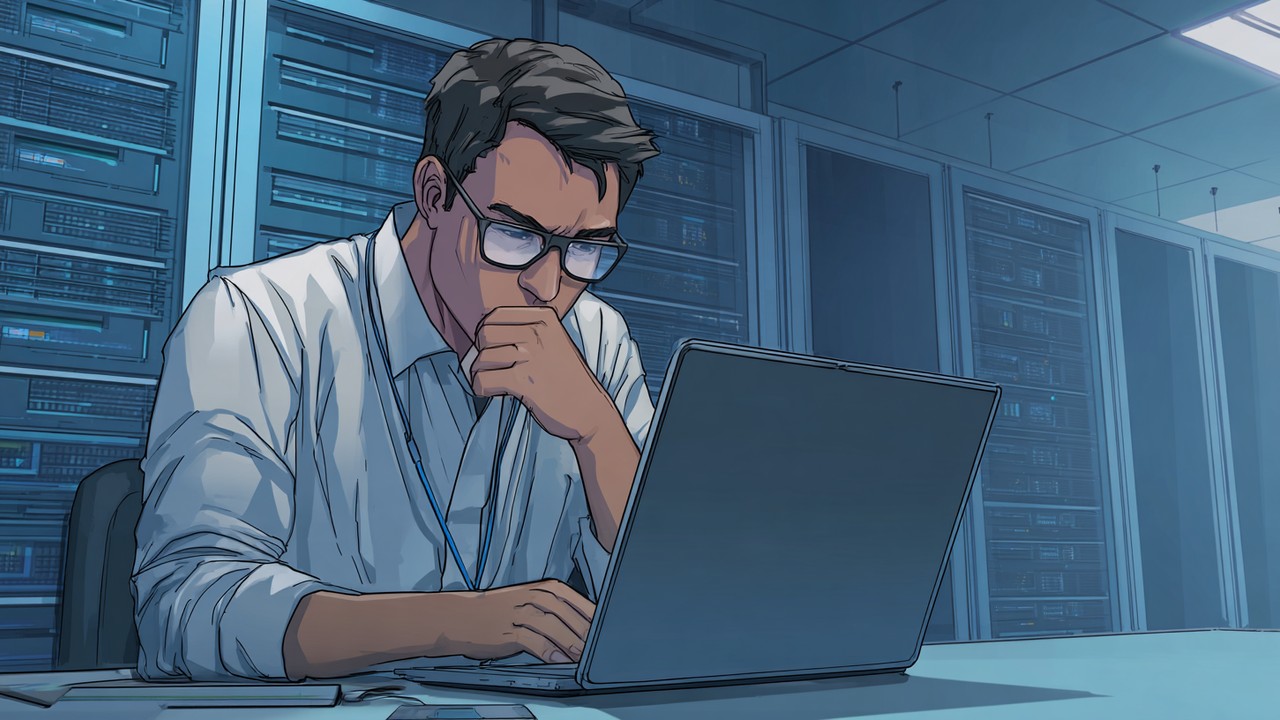
Before diving into configuration, verify that your environment meets the following prerequisites:
- HTTP/2 or HTTP/3 enabled: Ensure your server is properly configured to handle these protocols, which may require SSL/TLS certificates.
- Compatible server software version: Use recent versions of NGINX, Apache, or Node.js that include Server Push support.
- Access to server configuration files: Ability to modify server directives or implement custom server-side logic.
- Understanding of critical resource dependencies: Identify which assets are essential to push for optimal performance.
Once these baseline conditions are satisfied, you can proceed to identify and deliver resources proactively.
How to Identify Critical Resources Suitable for Server Push
Not all resources are ideal candidates for Server Push. Pushing irrelevant or non-critical assets can cause wasted bandwidth and cache pollution, negatively affecting performance rather than improving it. Focus on resources that are:
- Essential for initial page rendering: CSS files, key JavaScript bundles, and primary fonts that block rendering should be prioritized.
- Consistently required across page loads: Avoid pushing resources that vary widely between pages or user sessions.
- Small to medium in size: Very large assets or media files can overwhelm the connection and delay other critical content.
- Likely uncached on the client: Pushing assets already cached by the browser wastes bandwidth.
Common resource types suitable for Server Push include:
- Main style sheets (CSS)
- Critical JavaScript files for UI interactivity
- Web fonts used in above-the-fold content
- Small images or SVG icons integral to initial design
Analyzing your website’s loading patterns with tools like Chrome DevTools or WebPageTest can help you pinpoint these assets effectively.
Detailed Implementation Methods
Configuring Server Push in NGINX
NGINX offers a straightforward way to implement Server Push using the http2_push directive in server or location blocks. Here is an example configuration snippet:
server {
listen 443 ssl http2;
server_name example.com;
ssl_certificate /path/to/cert.pem;
ssl_certificate_key /path/to/key.pem;
location = /index.html {
http2_push /styles/main.css;
http2_push /scripts/main.js;
root /var/www/html;
}
}
In this example, when /index.html is requested, NGINX proactively pushes the CSS and JavaScript files to the client, reducing the number of round trips needed.
Using HTTP/2 Push API in Node.js Servers
For Node.js environments, Server Push can be managed programmatically via the HTTP/2 module. Here is a basic illustration:
const http2 = require('http2');
const fs = require('fs');
const server = http2.createSecureServer({
key: fs.readFileSync('server-key.pem'),
cert: fs.readFileSync('server-cert.pem')
});
server.on('stream', (stream, headers) => {
if (headers[':path'] === '/') {
// Push main.css
stream.pushStream({ ':path': '/styles/main.css' }, (err, pushStream) => {
if (!err) {
pushStream.respondWithFile('./styles/main.css');
}
});
// Push main.js
stream.pushStream({ ':path': '/scripts/main.js' }, (err, pushStream) => {
if (!err) {
pushStream.respondWithFile('./scripts/main.js');
}
});
// Respond with the main HTML
stream.respondWithFile('./index.html');
}
});
server.listen(8443);
This approach offers granular control over the push process and allows dynamic asset management based on request context.
Leveraging Frameworks and CDN Support for Server Push
Many modern web frameworks and CDNs have begun integrating Server Push support to simplify its use:
- Frameworks like Next.js or Nuxt.js provide plugins or middleware to automate Server Push for critical resources.
- CDNs such as Cloudflare and Fastly offer Server Push configurations at the edge, allowing assets to be pushed closer to the user, further reducing latency.
Using these platforms can abstract much of the complexity involved in manual Server Push setup and help maintain scalable implementations.
Best Practices for Setting Link Headers and Push Promises
Properly signaling pushed resources is essential to avoid duplication and caching issues. This is typically done via the Link HTTP header with rel=preload and nopush attributes when necessary:
Use Link headers to declare resources intended for push:
Link: </styles/main.css>; rel=preload; as=style, </scripts/main.js>; rel=preload; as=scriptAvoid pushing resources that the client has already cached by combining push with cache validation strategies.
Employ
nopushin Link headers for resources that should be preloaded but not pushed, preventing unnecessary data transmission.
Tools and Techniques for Testing Server Push Functionality and Effectiveness
Verifying Server Push implementation is critical. Useful tools include:
- Chrome DevTools: Inspect the Network tab to see pushed resources marked with a “push” label and analyze timing.
- WebPageTest: Provides detailed HTTP/2 push diagnostics and visualizes resource loading sequences.
- Lighthouse: Audits for performance issues and can highlight improper resource delivery.
- curl: Command-line tool with
--http2and verbose options can reveal push headers and streams.
Regular testing ensures that Server Push is delivering intended benefits without unintended side effects, enabling continuous optimization of TTFB and resource delivery strategies.
Benefits and Limitations of Server Push in Web Performance Optimization
Key Benefits of Server Push
Implementing Server Push offers a range of advantages that directly contribute to faster and more efficient web experiences. The most notable benefit is the reduction of Time To First Byte (TTFB), which accelerates the moment users start receiving meaningful content. By proactively sending critical resources alongside the initial HTML, Server Push minimizes waiting times and streamlines the loading process.

Another significant advantage is the improved page load speed, which enhances user engagement and satisfaction. When essential assets like CSS and JavaScript are pushed early, the browser can start rendering and executing code more quickly, leading to smoother interactions and reduced perceived delays.
Furthermore, Server Push leverages the multiplexing capabilities of HTTP/2 and HTTP/3, allowing multiple streams to be handled concurrently over a single connection. This multiplexing reduces the number of round-trip times required for resource delivery, effectively cutting down latency and improving network efficiency. This is especially impactful on high-latency or mobile connections where each saved round-trip can translate to noticeable performance gains.
Together, these benefits contribute to an enhanced user experience through faster resource availability, making Server Push a valuable tool in the web performance optimization toolkit.
Common Limitations and Challenges
Despite its advantages, Server Push is not without challenges. One of the most frequent pitfalls is the risk of over-pushing resources, which can lead to wasted bandwidth and cache inefficiencies. When servers push resources that the client already has cached, it results in unnecessary data transfer, increasing load times and network costs without improving performance.
Compatibility issues also pose limitations. Not all browsers or intermediary proxies handle Server Push uniformly. Some browsers may ignore pushed resources or mishandle cache validation, causing inconsistencies in user experience. This variability requires careful testing and fallback strategies to ensure robust implementations.
Additionally, Server Push can introduce complexity in maintaining and debugging. Because resources are sent proactively rather than requested, tracking down issues related to pushed assets can be more difficult. Developers must carefully monitor which resources are being pushed and how they interact with client-side caching and rendering.
Case Studies Highlighting Performance Gains and Pitfalls
Several real-world case studies illustrate both the power and potential drawbacks of Server Push. For instance, a major e-commerce platform implemented Server Push for their critical CSS and JavaScript bundles, resulting in a 20-30% decrease in TTFB and a corresponding uplift in conversions. By proactively delivering key assets, the site reduced perceived load times on mobile devices by nearly a second, significantly enhancing the user experience.
Conversely, a content-heavy news website initially pushed a large number of resources indiscriminately, including images and non-critical scripts. This approach led to increased bandwidth consumption and negligible improvements in load times, as many pushed resources were already cached by returning visitors. After refining their Server Push strategy to focus only on essential assets, they observed both bandwidth savings and improved performance metrics.
These examples underscore the importance of targeted, optimized Server Push strategies that balance proactive delivery with resource efficiency.
Strategies to Monitor, Analyze, and Optimize Server Push Impact on TTFB
Metrics and Tools for Measuring TTFB and Server Push Effectiveness
Measuring the impact of Server Push on TTFB requires precise and reliable tools. Popular options include:
- Chrome DevTools: Provides detailed timing breakdowns of resource loading, including push streams, allowing developers to verify if pushed assets improve TTFB.
- WebPageTest: Offers advanced HTTP/2 and HTTP/3 diagnostics, visualizing pushed resources and reporting on TTFB and other performance metrics.
- Lighthouse: Integrates push-related audits within its performance scoring, highlighting opportunities for optimization or identifying push misconfigurations.
Employing these tools regularly ensures that Server Push delivers tangible benefits and helps identify areas requiring adjustment.
Interpreting Push-Related Performance Data and Identifying Bottlenecks
Analyzing performance data involves understanding how pushed resources influence the critical rendering path. Key indicators include:
- Reduced wait times for critical CSS and JavaScript: Confirming that pushed assets arrive earlier than they would via standard requests.
- Avoidance of duplicate resource requests: Ensuring that pushed files are not redundantly requested by the browser, which can indicate cache issues or improper push usage.
- Impact on TTFB values: Monitoring whether TTFB decreases consistently across different pages and devices.
Identifying bottlenecks often reveals issues such as pushing non-critical resources, pushing resources too large to benefit from early delivery, or cache-control misconfigurations that cause unnecessary revalidation.
Techniques to Fine-Tune Pushed Resources
Optimizing Server Push involves careful prioritization and management of assets:
- Prioritize assets critical for initial page rendering, such as above-the-fold CSS and essential JavaScript, to maximize impact on perceived load times.
- Avoid duplicate resource delivery by coordinating push with cache-control headers and validating client cache status before pushing.
- Implement cache control and validation strategies that allow browsers to efficiently reuse pushed resources without redundant downloads.
Fine-tuning these aspects ensures that Server Push enhances TTFB without introducing inefficiencies.
Using Server Logs and Analytics to Refine Server Push Over Time
Continuous monitoring through server logs and analytics is vital. Logs can reveal which resources are pushed, their response times, and whether clients accept or reject pushed assets. Analyzing these patterns helps refine push strategies by:
- Identifying over-pushed assets causing bandwidth waste
- Detecting client compatibility issues or rejected pushes
- Tracking performance trends correlated with push implementation
Leveraging this data enables developers to adapt Server Push configurations dynamically, maintaining optimal TTFB improvements as site content and user behavior evolve.
