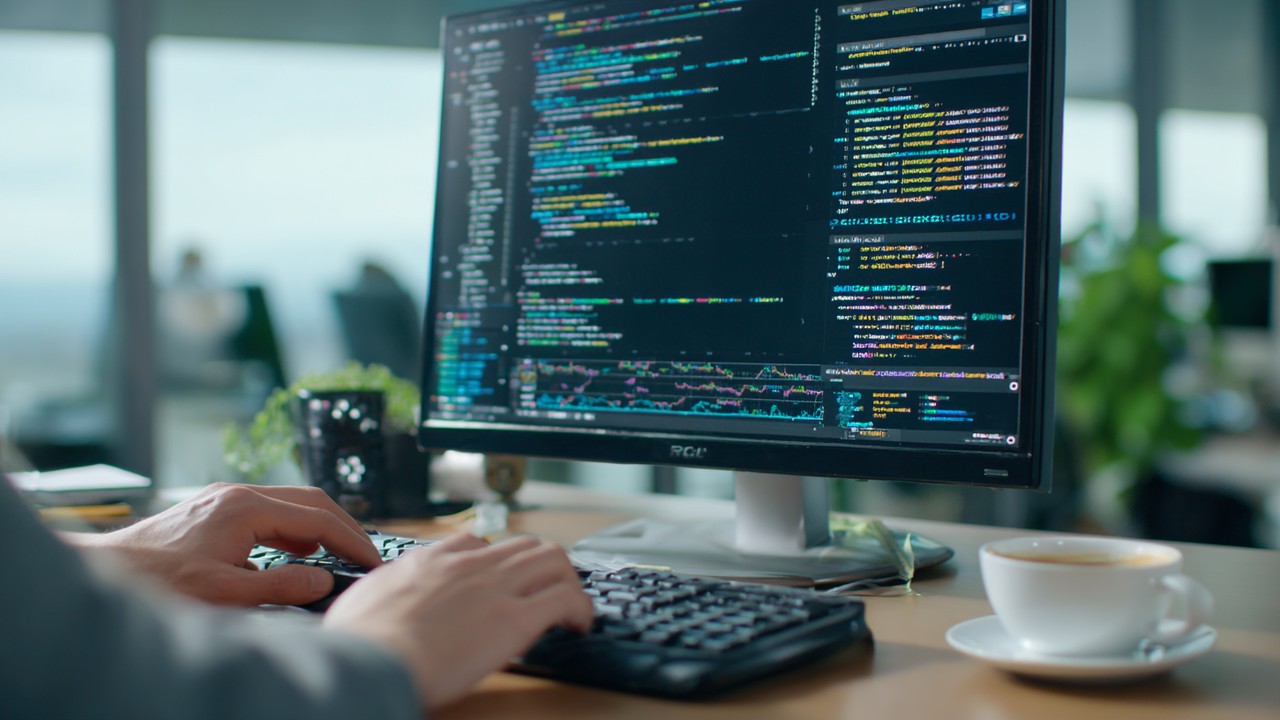PHP Memory Management: memory_limit and TTFB Performance Impact
PHP Memory Management and the Role of memory_limit are foundational elements for maintaining efficient and stable web applications. Proper control over how PHP allocates and frees memory during script execution can prevent critical errors and improve overall performance. Understanding the nuances of the memory_limit directive in PHP configuration is essential for developers looking to optimize their applications and avoid common pitfalls related to memory exhaustion.
Understanding PHP Memory Management and the Role of memory_limit
PHP memory management refers to the process by which PHP allocates, uses, and frees memory during the lifecycle of a script execution. This management is critical for web applications because inefficient memory handling can lead to degraded performance, server instability, and even crashes. PHP dynamically allocates memory to handle variables, objects, and functions as scripts run, and then frees that memory once it is no longer needed. This dynamic allocation helps ensure efficient resource use but requires careful monitoring to avoid unexpected exhaustion.

A central configuration that governs this behavior is the memory_limit directive found in the php.ini file. This setting controls the maximum amount of memory a PHP script is allowed to consume. By default, the memory_limit may be set to values like 128M or 256M, but this varies depending on the PHP version and server configuration. This limit exists to prevent a single PHP script from using excessive memory, which could destabilize the entire server.
During script execution, PHP allocates memory for variables and data structures as needed and attempts to free it when no longer in use. However, if the script's memory consumption exceeds the memory_limit, PHP throws a fatal error indicating memory exhaustion. This mechanism is crucial because it acts as a safety net, preventing runaway scripts from bringing down the server or affecting other applications.
Common causes of memory exhaustion include processing large datasets, inefficient code that leaks memory, or recursive functions that do not terminate properly. The memory_limit directive helps contain the damage by stopping such scripts before they consume all available server resources.
To monitor and manage memory usage effectively, PHP provides built-in functions such as memory_get_usage() and memory_get_peak_usage(). These functions allow developers to track current and peak memory consumption during script execution, enabling proactive optimization. By leveraging these tools, developers can identify memory bottlenecks and optimize code to stay within safe memory boundaries.
In summary, PHP memory allocation and the memory_limit setting are fundamental for maintaining stable and performant web applications. Proper understanding and monitoring of PHP memory usage can prevent memory exhaustion errors and improve the reliability of PHP-based systems.
How memory_limit Settings Influence PHP Application Performance
The memory_limit setting has a direct and significant impact on PHP script execution because it determines how much memory a script can consume before it is forcibly terminated. If the limit is set too low, PHP scripts may fail prematurely, resulting in frequent memory exhaustion errors that disrupt functionality and degrade user experience. On the other hand, setting the memory_limit excessively high can lead to inefficient resource usage, potentially starving other processes on the server and causing overall performance degradation.

When the memory_limit is too restrictive, scripts that require more memory — such as those handling large datasets, complex calculations, or image processing — will fail, often returning fatal errors. This can lead to incomplete page loads or broken functionality, negatively affecting the reliability of the application. Conversely, a very high or unlimited memory limit may mask underlying problems like memory leaks, where scripts gradually consume more memory without releasing it properly. These leaks can cause PHP processes to grow uncontrollably over time, consuming excessive server resources and slowing down response times.
Memory leaks in PHP often occur due to inefficient code patterns, such as retaining references to large objects unnecessarily or improper handling of resource-intensive operations. Identifying and fixing these leaks is crucial for PHP memory optimization, as they directly contribute to increased memory usage and longer script execution times.
Best practices for setting the memory_limit involve balancing between providing enough memory for legitimate script needs and enforcing limits that prevent runaway consumption. Developers should analyze the complexity and size of their applications to determine appropriate values. For lightweight scripts with minimal data handling, a modest limit such as 64M might suffice, whereas more demanding applications may require 256M or more.
Adjusting the memory_limit can also differ between environments. For instance:
- CLI scripts, which often perform batch processing or maintenance tasks, might benefit from higher
memory_limitvalues or even unlimited memory allocation, as these scripts typically run in isolated environments and can afford longer execution with more resources. - Web server environments need more conservative limits to ensure that multiple concurrent users do not exhaust shared server memory, so a balanced memory limit aligned with server capacity is essential.
In addition to setting the limit correctly, developers should actively monitor PHP memory usage during application runtime. Using tools and functions like memory_get_usage() and profiling utilities can help detect inefficiencies and inform adjustments to the memory_limit setting.
By implementing these best practices, PHP memory leaks can be minimized, and resource allocation can be optimized, directly contributing to smoother script execution and enhanced PHP performance tuning. Ultimately, a well-configured memory_limit is a cornerstone of efficient PHP memory optimization and helps maintain consistent application stability and responsiveness.
Time To First Byte (TTFB): What It Is and Why It Matters for PHP Applications
Time To First Byte, or TTFB, is a critical metric in web performance that measures the elapsed time between a client’s HTTP request and the moment the first byte of the response is received. This metric is not merely a number but a reflection of the server’s responsiveness and the efficiency of backend processing, including PHP script execution.

TTFB is composed of several distinct components:
- DNS lookup time, which resolves the domain name to an IP address.
- TCP handshake time, establishing the connection between client and server.
- Server processing time, including PHP execution, database queries, and any server-side processing.
Of these, the PHP server processing time is often the most variable and directly influenced by the application’s code and configuration. The execution time of PHP scripts — impacted heavily by memory consumption and optimization — can cause noticeable delays in TTFB, especially when scripts handle complex logic or resource-intensive tasks.
Measuring TTFB is straightforward with modern tools. Browser developer tools provide detailed timing breakdowns, allowing developers to pinpoint delays in server response. Additionally, services like webpagetest.org offer comprehensive TTFB analysis across different geographic locations and network conditions, helping to identify performance bottlenecks.
A low TTFB is crucial for enhancing user experience because it reduces the perceived load time of web pages. Quick server responses enable browsers to start rendering content sooner, improving engagement and reducing bounce rates.
In the context of PHP applications, minimizing TTFB involves not only optimizing network factors but also improving PHP script efficiency — which closely ties back to effective memory management and appropriate memory_limit settings. Poorly optimized scripts that consume excessive memory or execute inefficiently directly increase server processing time, resulting in higher TTFB values and slower user experiences.
Understanding and measuring TTFB, therefore, is essential for developers aiming to deliver high-performing PHP applications with fast server response times and improved overall web performance metrics.
The Interplay Between memory_limit and TTFB: Performance Impact Analysis
The relationship between the PHP memory_limit setting and Time To First Byte (TTFB) is a crucial factor in overall application performance. When the memory_limit is insufficient, PHP scripts may struggle to complete their tasks efficiently, leading to increased processing times that directly inflate TTFB. Conversely, excessively high memory limits can also negatively affect performance by allowing inefficient scripts to consume excessive resources, slowing down response times for all users.

Insufficient memory allocation causes PHP to hit the memory_limit ceiling, triggering fatal errors or forcing scripts into suboptimal execution paths such as frequent garbage collection or swapping. These delays extend the server processing time component of TTFB. For example, a PHP script handling large data arrays may require more memory than allocated; when restricted, it either fails or processes data inefficiently, causing the server to respond more slowly. This scenario is common in data-heavy applications, such as e-commerce platforms or content management systems with extensive database queries and large file manipulations.
On the other hand, setting an excessively high memory_limit can mask underlying inefficiencies like memory leaks, allowing PHP processes to consume more memory than necessary. While the script may complete successfully, the server resources become strained, especially under high concurrency, indirectly raising TTFB by slowing the entire server environment.
Practical case studies have demonstrated how fine-tuning memory_limit impacts TTFB:
- In one instance, increasing
memory_limitfrom128Mto256Min a PHP application that processes large JSON payloads resulted in a 25% reduction in TTFB. The additional memory allowed scripts to handle data more efficiently without frequent memory exhaustion errors. - Conversely, an application with an unrestricted memory limit experienced sporadic spikes in TTFB during peak traffic due to uncontrolled memory consumption, which was resolved by implementing a sensible
memory_limitand optimizing the code.
Memory-intensive PHP operations are particularly sensitive to memory_limit adjustments. Tasks such as image manipulation, real-time data processing, or complex report generation require substantial memory. If memory is insufficient, these operations slow down or fail, increasing server response times. Optimizing these operations by balancing memory allocation and code efficiency directly reduces their contribution to TTFB.
Several techniques help optimize PHP memory usage and improve TTFB:
- Code optimization: Refactoring scripts to minimize memory footprint by avoiding unnecessary data duplication, releasing unused variables promptly, and using efficient data structures.
- Caching: Implementing data caching strategies reduces repeated processing, lowering both memory usage and processing time.
- Opcode caching with OPcache: PHP’s OPcache extension stores precompiled script bytecode in shared memory, eliminating the need for repeated compilation and reducing script execution time significantly.
Server environment and PHP version also influence memory management and TTFB. Newer PHP versions often include improved memory handling and performance optimizations, which can reduce memory consumption and execution time. Additionally, server configurations such as available RAM, CPU speed, and concurrent user load affect how memory settings translate into real-world TTFB improvements.
Understanding the complex interplay between memory_limit and TTFB allows developers and system administrators to make informed decisions. By carefully tuning memory limits, optimizing PHP code, and leveraging caching mechanisms, it is possible to achieve a noticeable reduction in TTFB, thereby enhancing the responsiveness and user experience of PHP applications.
Strategies to Optimize PHP Memory Settings for Better TTFB and Overall Performance
Profiling PHP memory usage is the first essential step toward optimization. Tools like Xdebug provide detailed memory usage reports per function call, helping identify bottlenecks where excessive memory is consumed. Similarly, application performance monitoring solutions such as New Relic offer real-time visibility into PHP memory consumption and script execution times, enabling targeted optimizations.

Dynamic or per-script memory_limit settings are highly effective for balancing resource allocation. Developers can override the global memory_limit using ini_set() at runtime or configure different limits in .htaccess or PHP-FPM pool configurations based on the resource demands of specific scripts. For example, a heavy data import script might require 512M, while a simple API endpoint could safely operate with 64M.
Leveraging PHP extensions and monitoring tools enhances memory management. Xdebug's memory profiling helps detect leaks, while New Relic tracks memory spikes and correlates them with response times. These insights guide developers in refining code and adjusting memory limits to prevent exhaustion and reduce TTFB.
Optimizing memory settings should be part of a broader performance improvement strategy. Database optimization reduces query times and memory footprint, caching layers (like Redis or Memcached) store frequently accessed data to avoid repeated processing, and Content Delivery Networks (CDNs) offload static content delivery, lowering server load and improving response times.
Balancing memory allocation involves understanding server resource constraints and application requirements. Allocating too little memory risks script failures and high TTFB, while too much can exhaust server RAM, causing swapping and slowdowns. Monitoring server resource usage, setting realistic memory_limit values, and continuously profiling application memory patterns ensure optimal performance.
In summary, adopting these strategies leads to effective PHP memory optimization, improved TTFB, and enhanced user experiences. Thoughtful memory management combined with holistic performance tuning is the key to unlocking PHP application efficiency and scalability.