PHP Autoloader Optimization: Class Loading Efficiency for TTFB
PHP autoloaders are fundamental for efficient class management in modern PHP applications, enabling dynamic loading of classes without manual includes. Optimizing these autoloaders directly influences the Time To First Byte (TTFB), a critical metric that reflects the responsiveness of web applications. By enhancing class loading efficiency, developers can significantly improve page load times and user experience.

Understanding PHP Autoloaders and Their Impact on TTFB
PHP autoloaders play a crucial role in dynamically loading classes when they are needed, rather than requiring explicit require or include statements scattered throughout the codebase. This mechanism helps maintain clean, modular, and scalable code by automatically resolving class dependencies at runtime.
TTFB, or Time To First Byte, measures the delay between a client sending an HTTP request and receiving the first byte of the response from the server. It’s a key performance indicator for PHP applications because it reflects server processing speed, including how efficiently the application loads necessary resources such as PHP classes. A lower TTFB means faster initial response times, leading to improved SEO rankings and better user engagement.
The relationship between PHP autoloader efficiency and overall page load speed is intimate. Inefficient autoloaders that perform excessive file system lookups or load unnecessary classes cause delays during request processing. These delays inflate TTFB and degrade the overall user experience. Conversely, a well-optimized autoloader minimizes overhead, accelerating class resolution and reducing server response times.
Several autoloading methods exist, each with different performance characteristics:
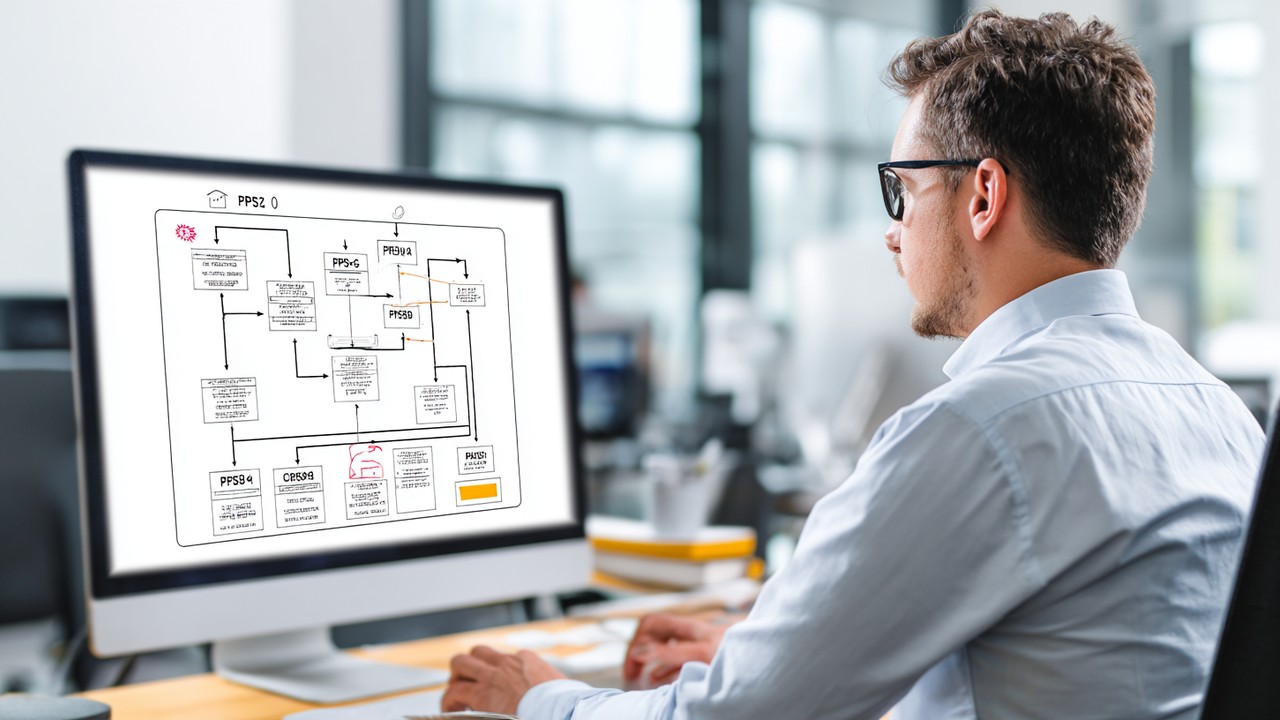
- PSR-4: The modern standard for autoloading, which maps namespaces to directory structures, enabling straightforward and predictable class loading.
- PSR-0: The earlier standard that also maps namespaces to directories but with different conventions, often less efficient than PSR-4.
- Classmap: An approach where a static map of classes to file paths is generated, allowing instant lookup without filesystem traversal.
- Composer’s autoloader: The most widely used autoloader in PHP projects, supporting PSR-4, PSR-0, and classmap approaches. Composer can generate optimized autoloaders to improve performance.
When autoloaders are not optimized, they can trigger multiple file system operations—such as directory scans and file existence checks—for every class that needs loading. This overhead directly impacts TTFB, as the server spends extra time resolving class files before executing application logic. For large-scale applications with numerous dependencies, this inefficiency can become a significant bottleneck.
By understanding PHP autoloaders’ mechanisms and their impact on TTFB, developers can make informed decisions to streamline class loading. Optimizing autoloaders not only reduces server response times but also enhances user satisfaction by enabling faster, smoother web experiences.
Best Practices for Optimizing PHP Autoloaders to Reduce Class Loading Overhead
Minimizing the overhead caused by PHP autoloaders is essential for reducing the time spent during class resolution and, consequently, lowering TTFB. Several strategies can be employed to streamline autoloading and make class loading more efficient.
Minimizing File System Lookups During Autoloading
One of the primary sources of delay in autoloading is repeated file system lookups. Each time an autoloader attempts to locate a class file, it may check multiple directories or file paths, which involves costly disk I/O operations. To reduce this overhead:
- Use static classmaps: By predefining a map of classes to their exact file locations, the autoloader bypasses directory scanning and file existence checks.
- Optimize directory structure: Organize namespaces and directories so that the autoloader can resolve classes with fewer filesystem operations.
- Avoid deep directory nesting: Excessively nested folders increase lookup times; keep directory hierarchies shallow and logical.
Leveraging Composer’s Optimized Classmap Autoloader
Composer’s autoloader is the de facto standard in PHP projects, and it provides a powerful optimization command: composer dump-autoload -o. This command generates a fully optimized classmap, which allows PHP to load classes directly without performing multiple filesystem checks at runtime. The benefits include:
- Instant class location: Classes are mapped to files in a static array, allowing O(1) access.
- Reduced overhead: Eliminates redundant directory scans and file_exists calls.
- Improved TTFB: Faster class resolution directly translates to quicker server responses.
Using composer dump-autoload -o should be part of the deployment process, especially for production environments where performance is critical.
Autoloader Caching and Opcode Caching
Beyond static classmaps, caching mechanisms can further accelerate autoloading:
- Autoloader caching: Some frameworks or custom autoloaders implement their own caching layers, storing resolved class paths in memory or temporary storage to avoid repeated lookups.
- Opcode caching (e.g., OPcache): PHP’s OPcache extension caches compiled script bytecode, reducing the need for repeated parsing and compilation on each request. Since autoloaders are PHP scripts themselves, OPcache dramatically speeds up their execution, indirectly lowering TTFB.
Properly configuring OPcache with appropriate memory limits and validation settings enhances autoloader performance across the entire application lifecycle.
Structuring Namespaces and Directories for Faster Resolution
Consistent and logical namespace-to-directory mapping is key for the autoloader’s speed. Best practices include:
- Aligning namespaces with directory names exactly, following PSR-4 standards.
- Avoiding ambiguous or overlapping namespaces that complicate resolution.
- Grouping related classes to minimize scattered file lookups.
This structure allows the autoloader to predict the file path quickly and reduces unnecessary filesystem traversals.
Avoiding Unnecessary Autoloading via Lazy Loading and Dependency Injection
Not all classes need to be loaded immediately. Applying lazy loading ensures classes are only loaded when absolutely required, preventing wasted resources. Techniques include:
- Dependency Injection (DI): By injecting dependencies explicitly, you control when classes are instantiated, avoiding premature autoloading.
- Service containers: Frameworks like Laravel and Symfony use IoC containers to manage class instantiation intelligently, reducing the autoloader workload.
These patterns not only improve performance but also enhance code maintainability.
Real-World Examples of Autoloader Optimization in Popular Frameworks
- Laravel: Uses Composer’s optimized classmap for production and supports service providers to lazily load services and classes, minimizing autoloading overhead.
- Symfony: Provides a built-in classmap generator and encourages strict adherence to PSR-4, enabling fast class resolution and reduced TTFB.
By adopting these best practices, PHP developers can significantly cut down the time spent on class loading, resulting in faster server responses and better user experiences.
Profiling and Measuring Autoloader Performance to Improve TTFB
Improving autoloader efficiency begins with accurate profiling and measurement. Understanding where bottlenecks occur allows developers to target optimizations effectively.
Tools and Techniques to Profile PHP Autoloaders
Several tools help analyze autoloader performance:
- Xdebug: A PHP extension capable of generating detailed traces and profiling information, showing how much time is spent in autoloader functions.
- Blackfire: A sophisticated performance profiling tool that visualizes call graphs and highlights expensive filesystem operations in autoloading.
- Tideways: Provides production-level monitoring and profiling, focusing on slow parts of the PHP execution, including autoloading.
Using these tools reveals the exact impact of autoloaders on request processing.
Measuring Autoloader Impact on TTFB Specifically
To isolate autoloader impact, measure TTFB before and after disabling or optimizing autoloaders:
- Record baseline TTFB using tools like cURL or browser developer tools.
- Profile autoloader functions to identify delays in class lookup.
- Apply optimizations and compare TTFB metrics to quantify improvements.
This approach ensures that autoloader-related delays are visible and actionable.
Identifying Bottlenecks in Class Loading and Filesystem Access
Profiling data often uncovers:
- Excessive file existence checks.
- Multiple directory scans per class.
- Loading of unused classes.
- Slow disk operations due to inefficient directory structures.
Pinpointing these issues guides targeted refactoring and caching strategies.
Interpreting Profiling Data to Prioritize Optimization Efforts
Not all autoloader overheads affect performance equally. Focus on:
- Classes or namespaces loaded most frequently.
- Filesystem operations that consume the highest percentage of total request time.
- Opportunities to replace PSR-0/PSR-4 lookups with classmaps.
Prioritizing these areas yields the most significant TTFB reductions.
Sample Metrics: Before and After TTFB Improvements
For example, a medium-sized Laravel application might see TTFB drop from 350ms to 150ms after running composer dump-autoload -o and enabling OPcache. Profiling shows that file lookups during autoloading were reduced by over 70%, directly contributing to the faster first byte response.
By combining profiling tools and systematic measurement, developers can continuously refine autoloading efficiency and dramatically enhance PHP application responsiveness.

Advanced Techniques for Enhancing Class Loading Efficiency in PHP Applications
As PHP applications grow in complexity and scale, traditional autoloading methods may no longer suffice to maintain optimal performance. Leveraging advanced techniques can provide significant gains in class loading efficiency and further reduce TTFB, ensuring that applications remain responsive under heavy loads.
Preloading Classes with PHP 7.4+ and Its Effect on Autoloading and TTFB
Introduced in PHP 7.4, preloading is a game-changing feature that allows specific PHP scripts or classes to be loaded into OPcache during server startup, making them instantly available for all requests without repeated autoloading overhead. This capability can dramatically reduce the time spent locating and including class files, thus cutting down TTFB.
Preloading works by specifying a list of files to load once when the PHP process starts. These files remain in memory, eliminating the need for filesystem access on every request. The advantages include:
- Zero autoloading time for preloaded classes: Since classes are already in memory, the autoloader is bypassed entirely for these classes.
- Reduced disk I/O: Fewer file reads translate to faster server response.
- Improved consistency: Preloaded classes are immutable during runtime, avoiding potential inconsistencies due to file changes.
However, preloading requires careful planning because all preloaded code must be compatible with being loaded once and shared globally. It’s ideal for stable, core libraries and essential classes but less suited to frequently changed code.
PHP OPcache Configuration Tweaks Related to Autoloader Performance
OPcache is crucial for boosting PHP performance, but its default settings may not always be optimal for autoloader efficiency. Fine-tuning OPcache parameters can enhance how autoloaders perform:
- Increase memory size (
opcache.memory_consumption): Sufficient cache memory ensures more compiled scripts, including autoloaders and class files, remain cached. - Enable file validation (
opcache.validate_timestamps): For development, this allows OPcache to detect changes, but disabling it in production avoids overhead. - Adjust
opcache.max_accelerated_files: Increasing this limit supports caching of a larger number of class files, reducing autoloader file reads. - Enable
opcache.preload: As mentioned, preloading can be configured here for PHP 7.4+.
By aligning OPcache settings with application needs, the autoloader runs faster, TTFB decreases, and overall PHP execution is smoother.
Utilizing Static Class Maps and Autoloader Generators for Large Codebases
For large-scale PHP projects, relying solely on PSR-4 or PSR-0 autoloading can introduce significant overhead due to numerous filesystem lookups. Static class maps provide a powerful alternative:
- Static class maps: These are precompiled arrays mapping fully qualified class names to file paths.
- Autoloader generators: Tools that scan the codebase and produce optimized class maps, often integrating with Composer.
By using static class maps, autoloaders bypass directory traversal and file existence checks, instantly resolving class locations. This approach greatly benefits monolithic applications or microservices with extensive class libraries.
Some frameworks and libraries offer built-in support for generating and caching these maps, streamlining integration without additional developer effort.
Combining Autoloaders with Custom Caching Layers or In-Memory Solutions
Beyond static maps and OPcache, developers can implement custom caching strategies to accelerate class loading further:
- In-memory caches: Storing resolved class paths in memory (e.g., Redis, Memcached) to avoid repeated filesystem queries.
- Persistent cache files: Writing resolved lookups to cache files that the autoloader reads, reducing runtime overhead.
- Hybrid autoloaders: Combining PSR-4 with classmaps and caching layers to balance flexibility and speed.
These approaches reduce the frequency and cost of filesystem operations, which are often the primary performance bottleneck in autoloading.
Trade-Offs Between Autoloader Complexity and Maintainability
While advanced optimizations can significantly enhance performance, they can also introduce complexity:
- Increased build steps: Generating optimized classmaps or preload files requires additional deployment steps.
- Potential debugging challenges: Preloaded code or complex caching may obscure runtime behavior.
- Maintenance overhead: Custom caching mechanisms may require dedicated upkeep and monitoring.
Balancing these factors is crucial. Overly complex autoloaders might yield marginal performance gains but reduce developer productivity and increase the risk of errors. The best practice is to implement optimizations incrementally, focusing first on changes with clear, measurable impact on TTFB.
Advanced techniques empower developers to push PHP autoloading beyond conventional limits, achieving faster class resolution and a more responsive application environment.
Implementing Autoloader Optimization for Real-World PHP Projects to Achieve Lower TTFB
Applying autoloader optimization in practical PHP projects demands both technical know-how and strategic planning. A step-by-step approach helps ensure improvements translate into meaningful TTFB reductions.
Step-by-Step Guide to Optimize Autoloading in a Sample PHP Project
Analyze Current Autoloading Performance
Begin by profiling the existing autoloader using tools like Xdebug or Blackfire to identify bottlenecks.Organize Namespaces and Directories
Ensure all classes adhere to PSR-4 conventions with a clean, predictable directory structure.Generate Optimized Classmap
Runcomposer dump-autoload -oto create a static classmap, minimizing file system lookups.Enable and Configure OPcache
Adjust OPcache settings for sufficient memory and disable timestamp validation in production.Implement Lazy Loading and Dependency Injection
Refactor code to defer class loading where possible, using service containers or DI.Consider Preloading Core Classes (If Using PHP 7.4+)
Identify stable, frequently used classes to preload and configure accordingly.Test and Measure TTFB Improvements
Use HTTP benchmarking tools to compare TTFB before and after optimizations.Iterate and Monitor
Continuously profile and refine autoloading based on real-world usage and feedback.
Common Pitfalls and How to Avoid Them During Implementation
- Neglecting development vs. production differences: Always tailor autoloader settings for production; development environments may prioritize flexibility over speed.
- Overloading preloading with unstable code: Preloading changing files can cause unexpected behavior.
- Ignoring OPcache invalidation: Ensure OPcache is properly cleared after deployments to avoid stale code.
- Skipping profiling: Avoid blind optimizations; use data-driven decisions.
Awareness of these pitfalls prevents wasted effort and ensures sustainable performance gains.
Case Studies: Autoloader Optimization Significantly Reducing TTFB
- A mid-sized e-commerce platform reduced TTFB from 400ms to under 180ms by implementing Composer’s optimized classmaps, enabling OPcache, and adopting lazy loading for rarely used payment gateway classes.
- A SaaS application improved response times by 40% after enabling PHP preloading for core service classes and increasing OPcache memory limits, resulting in faster autoloading and reduced server load, which together contributed to significantly better overall performance and user experience.
