Help Desk Tickets: TTFB Performance Issues and Support Requests
Website performance issues can create a significant ripple effect, impacting user satisfaction and business outcomes. Among these, problems related to Time to First Byte (TTFB) often trigger numerous help desk tickets, highlighting the critical role of IT support in maintaining optimal server responsiveness. Exploring how these support requests uncover TTFB performance issues sheds light on effective troubleshooting and resolution strategies that keep websites running smoothly.
Understanding Help Desk Tickets Related to TTFB Performance Issues
In the realm of IT support and web performance, help desk tickets represent formal requests submitted by users or automated systems to report problems or seek assistance. These tickets serve as the primary communication channel between end-users experiencing difficulties and the technical teams responsible for resolving them. When it comes to web performance, many of these tickets involve complaints about slow loading times or lagging interactions, often linked to underlying server or network delays.
One of the most crucial metrics in assessing website speed is Time to First Byte (TTFB). TTFB measures the duration between a user's request to a web server and the moment the first byte of the response is received by the browser. This metric is a key indicator of server response time and overall backend efficiency. A low TTFB means that the server quickly acknowledges and starts processing the request, leading to faster page rendering and improved user experience.
Several factors can cause TTFB performance issues, prompting users to submit support requests to the help desk. Common causes include slow server processing due to overloaded resources, inefficient backend code execution, database query delays, and network latency such as DNS resolution problems. Additionally, poorly configured caching mechanisms or lack of content delivery network (CDN) usage can exacerbate response time delays. These issues manifest as sluggish website behavior, often frustrating users and potentially driving them away.

The impact of TTFB problems extends beyond mere inconvenience. When server response times lag, users experience longer waiting periods before content appears, which can dramatically degrade the overall user experience. This slowdown can increase bounce rates, reduce engagement, and harm conversion rates, directly affecting business operations and revenue streams. Websites that rely heavily on fast interactions, such as e-commerce platforms or real-time applications, are particularly sensitive to TTFB fluctuations.
Moreover, persistent TTFB issues increase the volume of help desk tickets, placing additional strain on IT support teams. Addressing these tickets promptly and effectively is essential to maintain customer satisfaction and uphold the organization's reputation. Understanding the nature of TTFB-related complaints and the technical factors involved enables support staff to diagnose problems accurately and implement targeted solutions.
In summary, help desk tickets serve as vital indicators of underlying TTFB performance issues, reflecting challenges in website speed and server response time. Recognizing the common causes behind these tickets allows IT teams to prioritize support requests and mitigate the negative effects on both users and business outcomes. This foundational knowledge is key to building efficient troubleshooting workflows and enhancing overall web performance management.
Diagnosing TTFB Problems Through Help Desk Ticket Analysis
Accurately diagnosing TTFB problems begins with a thorough examination of help desk tickets related to slow website performance. Support requests often contain valuable clues that help IT teams pinpoint the root causes of delayed server responses. By systematically analyzing ticket content, patterns emerge that guide effective troubleshooting and resolution.
Methods for Identifying TTFB-Related Issues from Support Tickets
The first step in diagnosing TTFB issues involves filtering and categorizing tickets based on user descriptions and technical details. Keywords such as “slow loading,” “page delay,” or “server timeout” frequently appear in tickets reporting poor website speed. Support teams look for consistent symptoms indicating that the problem lies with server response time rather than client-side rendering or network connection.
Ticket analysis also requires cross-referencing reported issues with system monitoring data to verify whether TTFB degradation coincides with user complaints. For example, if multiple users report slow page loads during specific time frames, correlating this with server logs or performance monitoring tools can confirm server latency as the culprit.
Tools and Metrics Used to Measure TTFB in Troubleshooting Workflows

Once tickets suggest potential TTFB problems, IT professionals rely on specialized measurement tools to quantify the delay. Popular TTFB measurement tools include web performance analyzers like WebPageTest, GTmetrix, and browser developer tools that provide precise timing breakdowns. These tools offer metrics on DNS lookup times, initial connection, SSL negotiation, and the actual time taken for the server to send the first byte.
Integrating these measurements into help desk workflows allows support teams to assess whether reported issues stem from network-related delays or backend inefficiencies. Monitoring platforms with real-time alerts also help identify TTFB spikes promptly, making it easier to respond to support requests before widespread user impact occurs.
Categorizing Tickets by TTFB Symptoms: Slow Server Response, DNS Delays, Backend Processing
Effective ticket management involves grouping support requests by common TTFB symptoms, which helps prioritize and direct troubleshooting efforts. Common categories include:
- Slow server response: Tickets mentioning long wait times before any page content appears often indicate server resource constraints or inefficient request handling.
- DNS delays: Complaints involving slow domain name resolution point toward DNS server issues or misconfigurations affecting the initial connection phase.
- Backend processing delays: Reports of delayed page rendering despite a fast network connection suggest problems with database queries, application logic, or server-side processing.
By categorizing tickets this way, IT teams can assign specialists or automated workflows to address specific TTFB components, improving resolution speed and accuracy.
Examples of Typical User Complaints and Technical Descriptions Found in Tickets
User complaints related to TTFB frequently include phrases such as:
- “The website takes too long to start loading.”
- “Pages are stuck on a blank screen before showing any content.”
- “It feels like the server is not responding quickly.”
- “I experience long delays right after clicking links.”
From a technical perspective, tickets often describe symptoms like:
- “High server latency observed during peak hours.”
- “DNS lookup times exceed acceptable thresholds.”
- “Database queries causing backend delays.”
These varied expressions reflect the multifaceted nature of TTFB problems and highlight the importance of detailed ticket analysis to differentiate between network, server, or application-layer causes.
Diagnosing TTFB issues through help desk ticket analysis is a critical step in restoring optimal website speed. Combining user feedback with precise measurement tools and strategic ticket categorization enables IT support to target the underlying problems efficiently. This approach not only improves troubleshooting accuracy but also enhances user satisfaction by reducing downtime and performance bottlenecks.
Best Practices for Managing and Resolving TTFB-Related Support Requests
Addressing TTFB performance issues effectively requires a structured approach to managing the influx of support requests and ensuring timely resolution. IT support teams must balance technical troubleshooting with clear communication, prioritizing tickets to minimize impact on website speed and user experience.
Steps for IT Support Teams to Prioritize and Address TTFB Tickets Efficiently
A well-organized support workflow starts with prioritizing TTFB-related help desk tickets based on severity and business impact. Tickets reporting complete site outages or extremely slow server responses should receive immediate attention. Support teams benefit from implementing a triage system that classifies tickets by urgency and symptom type, enabling rapid routing to specialists.
Once prioritized, the resolution process typically involves:
- Validating the issue through TTFB measurement tools to confirm slow server response times.
- Identifying the root cause, whether it is server overload, DNS resolution delays, backend processing bottlenecks, or caching failures.
- Applying targeted fixes, focusing on the most impactful optimizations first.
- Monitoring post-resolution performance to ensure the problem is fully addressed and no regressions occur.
Quickly diagnosing and resolving TTFB tickets not only restores website speed but also reduces ticket volume over time by preventing recurring problems.
Communication Strategies for Explaining TTFB Issues to Non-Technical Users
Support agents must often explain complex TTFB performance issues to users without technical backgrounds. Clear, jargon-free communication helps manage expectations and builds user trust. Key strategies include:
- Using analogies, such as comparing server response time to waiting in line at a service counter.
- Providing simple explanations about what TTFB means and why it affects website loading.
- Offering estimated resolution times and regular updates on progress.
- Avoiding overly technical terms like “DNS lookup” or “backend latency” unless the user is familiar with them.
Effective communication ensures that users feel heard and reassured, reducing frustration associated with slow website speed.
Common Fixes: Server Optimization, Caching Strategies, CDN Implementation, Database Tuning

Resolving TTFB problems often involves a combination of technical improvements aimed at reducing server response time and optimizing backend processes. Some of the most effective fixes include:
- Server optimization: Upgrading server hardware, optimizing web server configurations (e.g., Apache, NGINX), and ensuring adequate resource allocation to handle traffic loads can significantly improve response times.
- Caching strategies: Implementing server-side caching stores frequently requested content closer to the user, reducing the time needed to generate and deliver pages.
- Content Delivery Network (CDN) implementation: CDNs distribute content across geographically dispersed servers, minimizing latency by serving data from locations near the user.
- Database tuning: Optimizing database queries, indexing, and connection pooling reduces backend delays caused by slow data retrieval.
These fixes often work best in combination, creating a more responsive infrastructure that lowers TTFB and enhances overall website speed.
Case Studies or Examples of Successful TTFB Problem Resolution via Help Desk Interventions
Consider an e-commerce site experiencing frequent complaints about slow checkout page loads, leading to numerous help desk tickets citing long wait times. After analyzing tickets and measuring TTFB, the IT support team identified backend processing delays caused by inefficient database queries and lack of caching.
By implementing query optimization and enabling server-side caching, the support team reduced TTFB by over 50%, which significantly improved checkout speed. Following the fix, help desk tickets related to website slowness dropped dramatically, and customer satisfaction scores increased.
Another example involves a media streaming platform receiving support requests about buffering and slow content delivery. Investigation revealed high DNS resolution times affecting initial connection speed. After switching to a more reliable DNS provider and integrating a CDN, TTFB improved, and user complaints declined sharply.
These cases demonstrate how resolving TTFB issues through coordinated help desk efforts and technical interventions can restore website performance and reduce support burdens.
Managing and resolving TTFB-related support requests efficiently requires a blend of technical expertise, clear communication, and strategic prioritization. By focusing on server optimization, caching, CDN deployment, and database performance, IT teams can deliver faster server response times that directly enhance website speed and user experience. This proactive approach reduces ticket volumes and strengthens overall support request management.
Preventative Strategies to Reduce Future TTFB Help Desk Tickets
Taking a proactive stance is essential to minimize the recurrence of TTFB performance issues and reduce the volume of related help desk tickets. Implementing preventative strategies not only enhances website speed but also empowers IT support teams to respond swiftly to emerging problems, ensuring a seamless user experience over the long term.
Proactive Monitoring and Alerting Systems to Detect TTFB Degradation Early

One of the most effective ways to prevent TTFB-related support requests is through continuous TTFB monitoring. By deploying real-time monitoring tools that track server response times and network latency, IT teams can detect subtle degradations before users are impacted. These systems generate alerts whenever TTFB exceeds predetermined thresholds, enabling rapid investigation and remediation.
Such proactive monitoring often integrates synthetic testing, which simulates user requests from multiple locations to measure TTFB consistently. This approach helps identify geographic or time-based performance bottlenecks early. Additionally, combining TTFB metrics with other performance indicators like server CPU usage or database query times provides a comprehensive view of potential issues.
Early detection through monitoring systems translates into fewer emergency help desk tickets, as many problems are resolved before users even notice them. This shift from reactive to proactive support significantly improves operational efficiency.
Infrastructure Improvements to Minimize TTFB Causes (e.g., Load Balancing, Upgrading Hardware)
Addressing infrastructure weaknesses plays a pivotal role in reducing the root causes of slow server response. Investments in hardware upgrades, such as faster processors, increased RAM, and SSD storage, can dramatically decrease backend processing times that contribute to high TTFB.
Additionally, deploying load balancing solutions distributes incoming traffic evenly across multiple servers, preventing overloads that slow down response times. Load balancers also increase redundancy, improving reliability and reducing the risk of downtime-related tickets.
Optimizing network infrastructure, including upgrading bandwidth and improving DNS server configurations, further minimizes latency. These upgrades collectively create a robust environment that supports consistent, low TTFB performance, reducing the likelihood of future support requests.
Educating Users and Support Staff on Identifying and Reporting TTFB Symptoms Accurately
Empowering both end-users and frontline support personnel with knowledge about TTFB symptoms enhances the quality of help desk tickets and expedites troubleshooting. Training users to recognize and report specific performance issues—such as delays before page loading or intermittent slowness—helps generate more detailed and actionable support requests.
Similarly, equipping support staff with the ability to ask targeted questions and identify TTFB-related complaints improves ticket accuracy and prioritization. This education reduces time wasted on ambiguous or misclassified tickets and ensures that genuine TTFB problems receive prompt attention.
Clear documentation and internal knowledge bases outlining common TTFB symptoms and resolution steps further support this educational effort, fostering a more informed and responsive support ecosystem.
Implementing Automated Ticket Routing and Categorization for TTFB-Related Issues
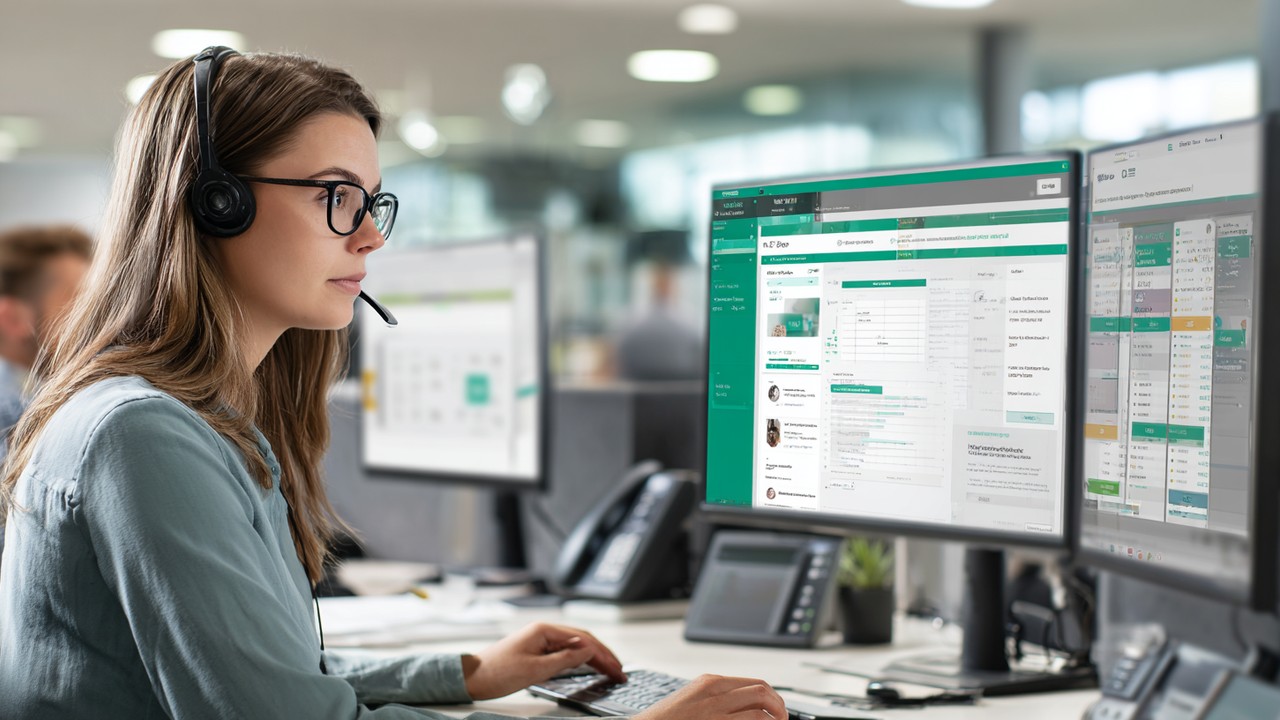
Automation is a powerful tool in managing the growing volume of support requests linked to performance problems. By deploying systems that automatically detect keywords or patterns indicative of TTFB issues in ticket submissions, organizations can route these tickets directly to specialized teams or engineers.
Automated categorization also tags tickets with relevant metadata, such as “slow server response” or “backend delay,” enabling efficient tracking and reporting. This streamlines the support workflow, reduces manual triage effort, and accelerates resolution times.
Moreover, automation facilitates trend analysis by aggregating TTFB-related tickets, helping IT managers identify recurring problems and prioritize infrastructure improvements. This data-driven approach empowers proactive decision-making to further reduce future help desk tickets.
By combining continuous monitoring, infrastructure enhancements, user and staff education, and intelligent automation, organizations can significantly lower the frequency of TTFB help desk tickets. These preventative strategies not only improve website speed and server response time but also optimize support resource allocation, creating a sustainable foundation for superior user experiences.
Enhancing Help Desk Efficiency with TTFB Performance Insights for Long-Term Support
Leveraging insights derived from TTFB-related help desk tickets is crucial for driving continuous improvements in IT support processes. By integrating performance data into support operations, teams can enhance efficiency, reduce resolution times, and align technical efforts with broader web performance goals.
Leveraging Data from TTFB-Related Tickets to Improve Overall IT Support Processes

Analyzing aggregated data from TTFB help desk tickets reveals patterns that highlight common failure points and bottlenecks. This intelligence allows support managers to identify systemic issues affecting website speed and implement targeted process improvements.
For example, frequent tickets referencing slow database queries may prompt a review of backend code or database indexing strategies. Understanding these trends helps allocate resources effectively, prioritize training, and refine escalation procedures to address root causes rather than symptoms.
This data-driven approach transforms reactive ticket handling into strategic problem-solving, reducing repetitive issues and enhancing IT support quality over time.
Integrating TTFB Performance Metrics into Help Desk Dashboards and Reporting
Incorporating real-time TTFB insights into help desk dashboards empowers support teams with immediate visibility into server response trends. These dashboards consolidate ticket data alongside performance metrics, enabling faster correlation between user complaints and technical status.
Visualizations such as heatmaps, timelines, and severity charts facilitate quick identification of problem areas and peak incident periods. Regular reporting on TTFB performance within support teams fosters accountability and encourages continuous optimization efforts.
Through these integrations, help desks become proactive hubs for maintaining website speed, rather than merely reactive problem solvers.
Training Support Teams on TTFB Concepts to Reduce Resolution Times
Equipping IT support staff with a solid understanding of TTFB and its impact on user experience accelerates troubleshooting and resolution. Training programs that cover the fundamentals of server response times, typical causes of delays, and diagnostic tools foster greater confidence and technical proficiency among agents.
Well-trained teams can quickly distinguish TTFB issues from other performance problems, apply appropriate fixes, and communicate effectively with users. This expertise reduces ticket backlog, minimizes escalations, and improves overall help desk efficiency.
Ongoing education also keeps support staff updated on emerging best practices and technological advancements related to TTFB management.
Strategic Recommendations for Aligning IT Support with Web Performance Goals
To maximize the benefits of TTFB insights, organizations should align IT support strategies directly with web performance goals. This alignment involves setting measurable performance targets for server response times and integrating these into support KPIs.
Cross-functional collaboration between development, operations, and support teams ensures that performance issues identified through help desk tickets inform infrastructure planning and application development. Regular review meetings centered on TTFB metrics promote shared accountability and continuous improvement.
By embedding TTFB considerations into support workflows and organizational objectives, businesses can sustain fast, reliable websites that meet user expectations and drive success.
Harnessing the power of TTFB performance insights within the help desk environment transforms IT support from a reactive function into a strategic enabler of superior website speed and user satisfaction. This holistic approach fosters ongoing support process improvement, reduces resolution times, and strengthens alignment with critical business objectives.
